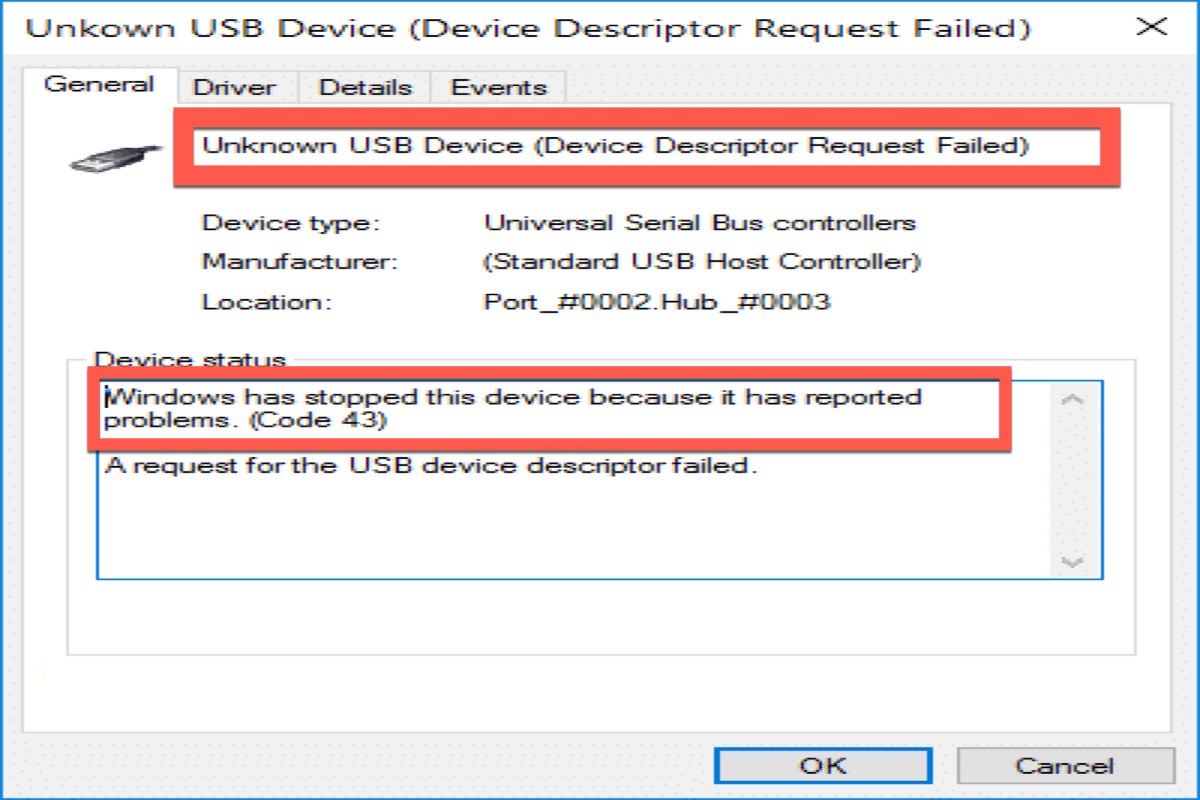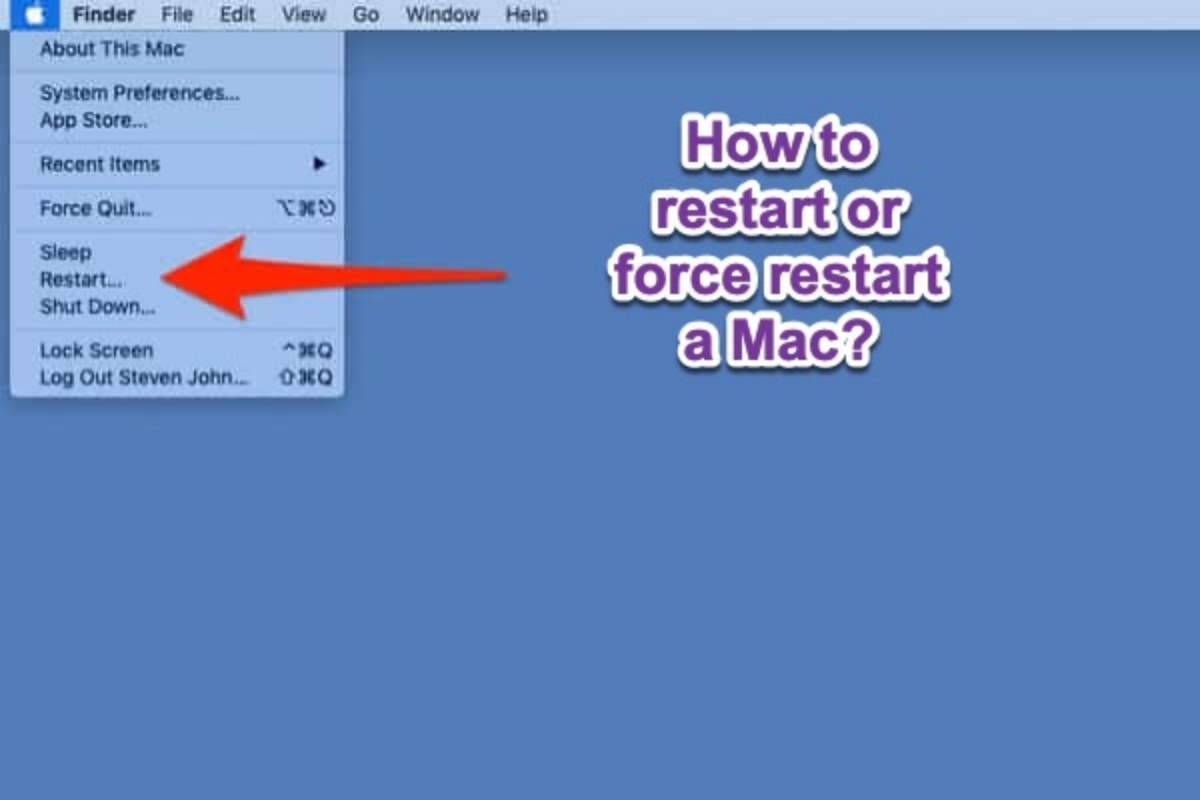The answer is YES. macOS and Windows can coexist on a computer.
Boot Camp Assistant is Apple's solution for Intel Mac to run Windows on a Mac in an actual Windows environment, not a virtual one. It partitions the Mac hard drive into two parts and installs Windows on the newly added partition. You need to first download the Windows ISO file, prepare at least 64GB of free space, and then open Boot Camp Assistant and follow the introductions to install Windows on Mac.
After successfully installing Windows on your Mac, you can choose an OS to boot your Mac from. You can restart your Mac and hold down the Option key once the screen goes black to boot into Windows. When a boot menu prompts you to select a startup partition, let go of the Option key. Select Windows.
To switch from Windows to Mac, simply click the ^ symbol on the right side of the Windows taskbar, then tap the Boot Camp icon. In the pop-up, select Restart in macOS. Your Mac will restart and immediately boot into macOS.
In this way, Windows and macOS coexist on the same Mac computer, but they do not interfere with each other. When you run macOS, you can't access the Windows partition and the data it contains, and vice versa.
Read more: Whether You Can Use Boot Camp on M1 Mac to Run Windows