Written by
Connie YangBest Duplicate File Finder for Mac Review in 2023
You are looking for reasons why your Mac runs slower and slower as time goes by. The most possible cause is the lack of free space on your Mac.
Usually, removing useless files from your Mac is one of the efficient and simple ways to free up more disk space and optimize your Mac. Well, the duplicate documents, videos, photos, or others accumulated on your Mac take up a large amount of storage space.
So, how to find and delete duplicate files from your MacBook Pro, MacBook Air, Mac mini, or so? Take it easy. Here, this post shows you the native free duplicate file finder on your Mac and the best duplicate file finders or removers for Mac.
Table of Contents:
- 1. Free duplicate file finder for Mac
- 2. 5 best duplicate file finders for Mac
- 3. FAQs about duplicate file finder Mac

Free duplicate file finder for Mac
macOS is designed with a free duplicate file finder to help you find and remove duplicate files on your Mac. That is "New Smart Folder" in Finder. But this function is not easy to operate, you need to manually search for duplicate files on your Mac.
You can use it to organize files on your Mac by file type, created time, name, or contents. Then, you can quickly find out the duplicates on your MacBook.
To use this free duplicate file finder on your Mac to find the duplicates on your Mac, you need to:
- Open Finder and then navigate to the top Finder menu bar and select "File" > "New Smart Folder."
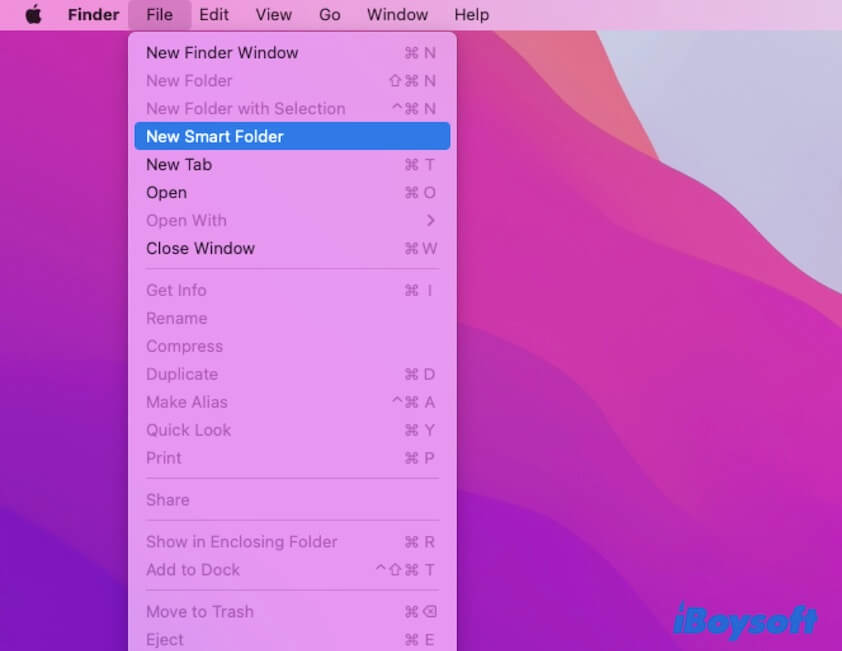
- Click the + icon in the upper right corner of the window. Then, you can see one box labeled Kind and another labeled Any.
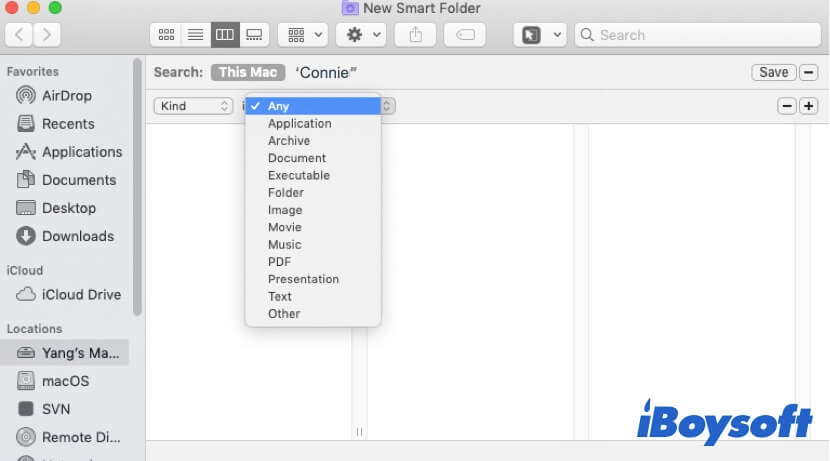
- Reset the filters to organize the files by type, narrowing down what you're looking for.
Under the Kind filter, you can search for documents, music, PDFs, or other files. Or, you can set the created date or name of the file if you remember to find and remove the duplicates.
Note: Before you delete the duplicates, you'd better check if they are true duplicates. Perhaps, the files have the same name but are different in content.
Nevertheless, this free duplicate file finder of macOS is time-consuming and not simple, so why not use a duplicate file finder app as an alternative?
Share this free tool with your friends.
5 best duplicate file finders for Mac
With the professional duplicate file remover, you just need to install it on your Mac, and then click the "Find Duplicates" button or similar to check the duplicates from a single folder, a certain file type, or the entire Mac hard drive. And finally, click the specific delete button to clear them up quickly.
However, there is a variety of duplicate file finders available at present and it's hard to tell which one is the best.
If you want to select the best duplicate file finder for Mac, you need to check if the software contains the following advantages:
- Easy to use.
- Cost-effective.
- High compatibility with Mac.
- Locate duplicate files accurately.
- Fast scan speed.
Here, we've picked up the best duplicate file finder for Mac according to the mentioned points. You can choose the one you prefer to use.
1. iBoysoft MagicMenu
iBoysoft MagicMenu is a comprehensive right-click enhancer that includes duplicate files and similar photo-scanning features. This neat tool allows you to right-click the target folder to find duplicate Word documents, Excel sheets, PDFs, ZIP files, and other types of files. Also, you can also right-click a specific image folder and use the Similar Photos option to search for and clean duplicate screenshots, flipped images, photos, etc.
Once the app is installed on your Mac, you don't need to launch it every time you need to delete duplicate files on your Mac. Its duplicate file finder is added to the right-click menu, which greatly simplifies your duplicate file-checking operation.
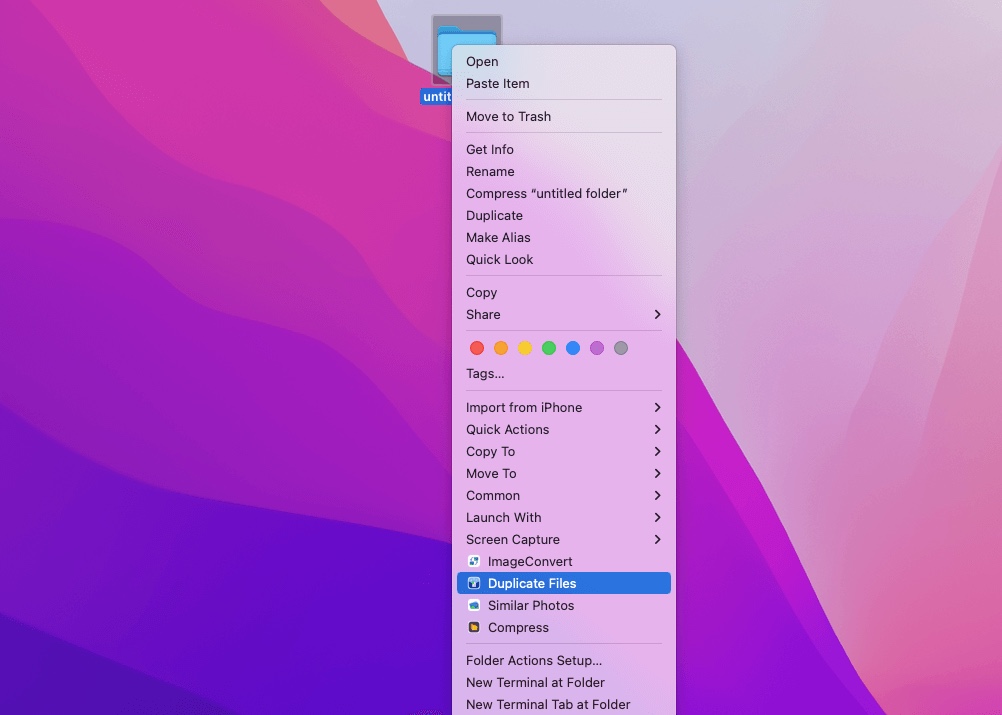
- Pros:
- Scan duplicate files and similar photos in the target folder
- Support searching for diverse types of files
- Clean all the found duplicate files with one click
- Right-click to find duplicate files
- Easy to operate
- Cost-effective
- Cons:
- Not support searching the whole Mac hard drive at a time
2. Duplicate Files Fixer by Systweak
This Duplicate Finder and Remover app for Mac makes it easy for the user to scan the specific folders to look for duplicate files. It comes with an advanced set of features that makes it simple to search the duplicate files by their name, size, and content.
One can find duplicate images, video, audio, documents, archives & other files and remove them instantly using the Auto-Mark feature. It also works on cloud storage which makes it an efficient tool to reclaim storage space on Mac.
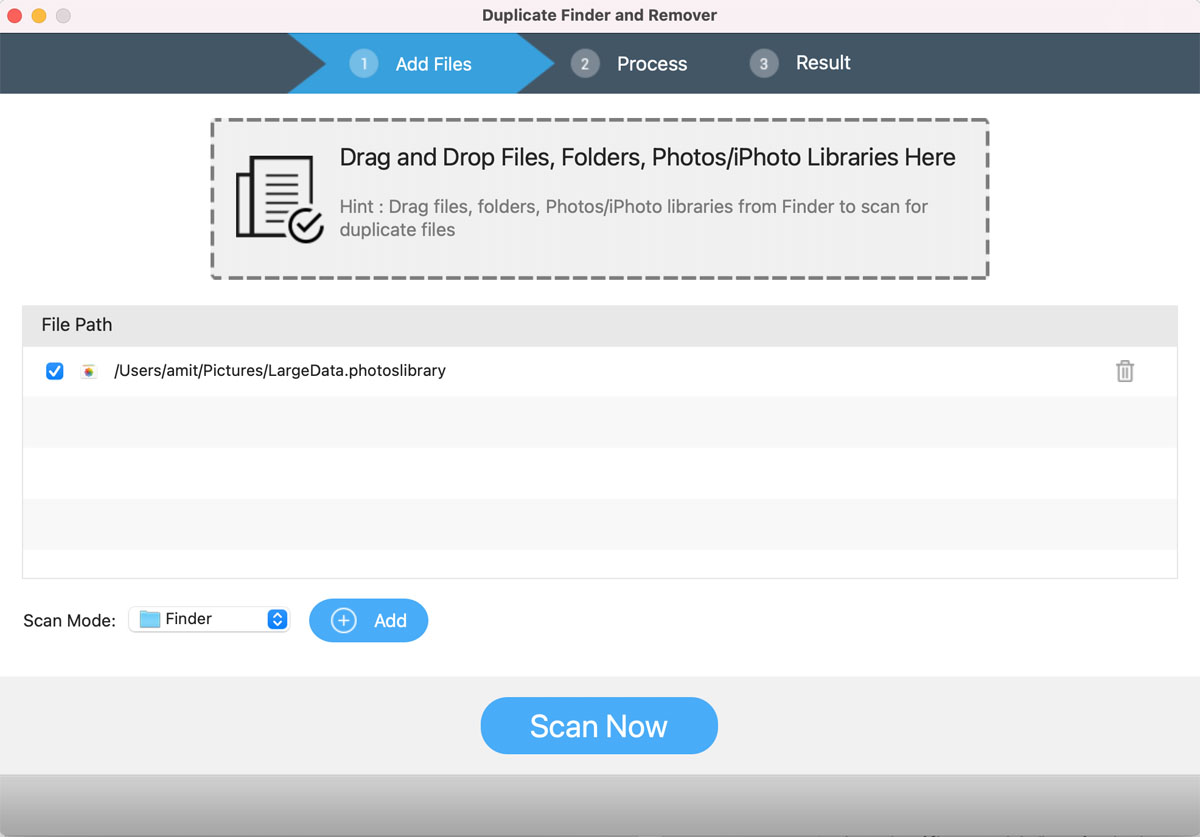
- Pros:
- Scan Google Drive for duplicate files
- It automatically groups the duplicates together
- Drag and drop to quickly add files or folders to the tool
- Auto-Mark to quickly mark all the copies in a group
- It is completely free from advertisements
- Cons:
- No free trial is available
3. Duplicate File Finder by Nektony
Duplicate File Finder is designed and developed by Nektony LLC. It is completely compatible with macOS 10.12 and later. You can use it to find duplicates from the Photos Library, Music Library, videos, and movies with certain extension types, etc.
In addition, this software also supports grabbing similar images on your Mac. It only takes you 3 steps to locate and remove the duplicates.
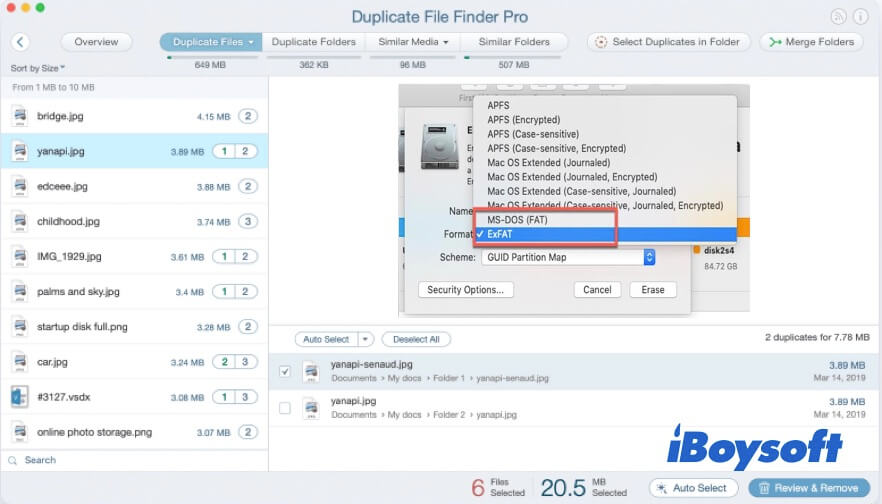
- Pros:
- Support viewing removal duplicates history
- Find similar folders and make a comparison
- Easy to use
- Cost-effective
- Quick scan
- Cons:
- Limited functionality is available for the trial version
4. Gemini
Gemini is a well-known duplicate file finder that uses smart technologies to help Mac users quickly locate and delete duplicate files.
This tool can scan your startup disk in a quick and secure way and send back the duplicates to you immediately.

- Pros:
- User-friendly interface
- Fast scan speed
- Quickly identify similar files
- Cons:
- The free version only finds and removes up to 500MB of duplicate files
5. MacKeeper
MacKeeper is a comprehensive cleaner for Mac. It is an excellent helper for fixing the "Mac disk is almost full" issue. You can use it to remove junk, useless programs, and also, duplicates.
Its built-in Duplicate Finder feature can search for all the copies on your Mac. It is worth mentioning that this Duplicate Finder can even find similar-looking photos for you. You can decide whether to delete the poorly pixelated ones or not.
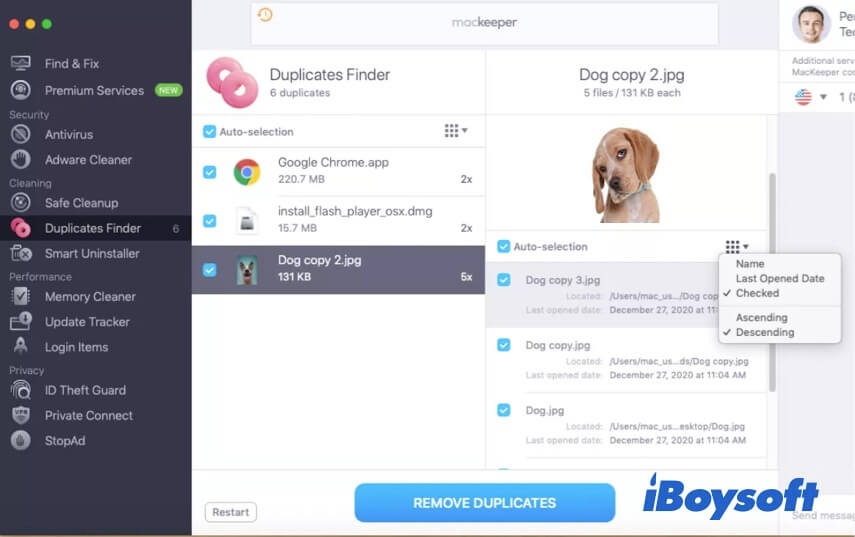
- Pros:
- Auto-delete duplicates
- Have other disk-cleaning functions
- Easy to operate
- Cons:
- Subscription-based pricing

CleanMyMac vs. MacKeeper, which is better? This post explains the similarities and differences between MacKeeper and CleanMyMac to help you decide which one to use.
Also, there are other useful duplicate file finders or removers for macOS, such as MacClean, dupeGuru, Tidy Up, etc. You can choose the one that is suitable for you by considering performance, compatibility, price, and comprehensive features.
If you like this article, share it now.
FAQs about duplicate file finder Mac
You can use iBoysoft MagicMenu to find duplicate files on your Mac. Here are the steps:
1. Free download and install iBoysoft MagicMenu on your Mac.
2. Right-click the target folder and choose "Duplicate Files" on the context menu.
3. Check the scanning results and click "Delete selected files".
You can use the Smart folder function in Finder to help you find duplicate files. But this tool only narrows down the scope of the files you're looking for; you still need to go through the files one by one to find duplicates. You can try iBoysoft Magicmenu instead to find duplicate files on your Mac.
iBoysoft MagicMenu contains the duplicate files and similar photos checking features. You can use it to right-click to find the duplicate files in the selected folders.
No, there is no absolutely free Mac software to find duplicate files on the market. Among them, iBoysoft MagicMenu is the most cost-effective one.
Use the professional duplicate file finder like iBoysoft MagicMenu.

