Written by
Jenny Zeng[2022] Top 4 Mac File Managers to replace Finder
Macs have a default file manager called Finder, located at the bottom left corner with a smiling face. As its name suggests, Finder helps you find, access, view, and edit files on your Mac internal hard drive and external storage devices like USB flash drives.
That's to say, it leads the essential Mac file management activities but is far from perfect. At times, you will need extra functions that Finder can't offer. This is where this post can serve you - it highlights the top 4 Mac file managers to replace or supplement Finder with pros and cons.
A list of the 4 best Mac file managers:
- 1. Commander One - Best free file manager for Mac
- 2. PathFinder - Feature-rich file manager for Mac
- 3. ForkLift - Great Mac file explorer
- 4. Dropover - Temporary file holder
- 5. Which one is the best file manager for Mac?
Commander One - Best free file manager for Mac
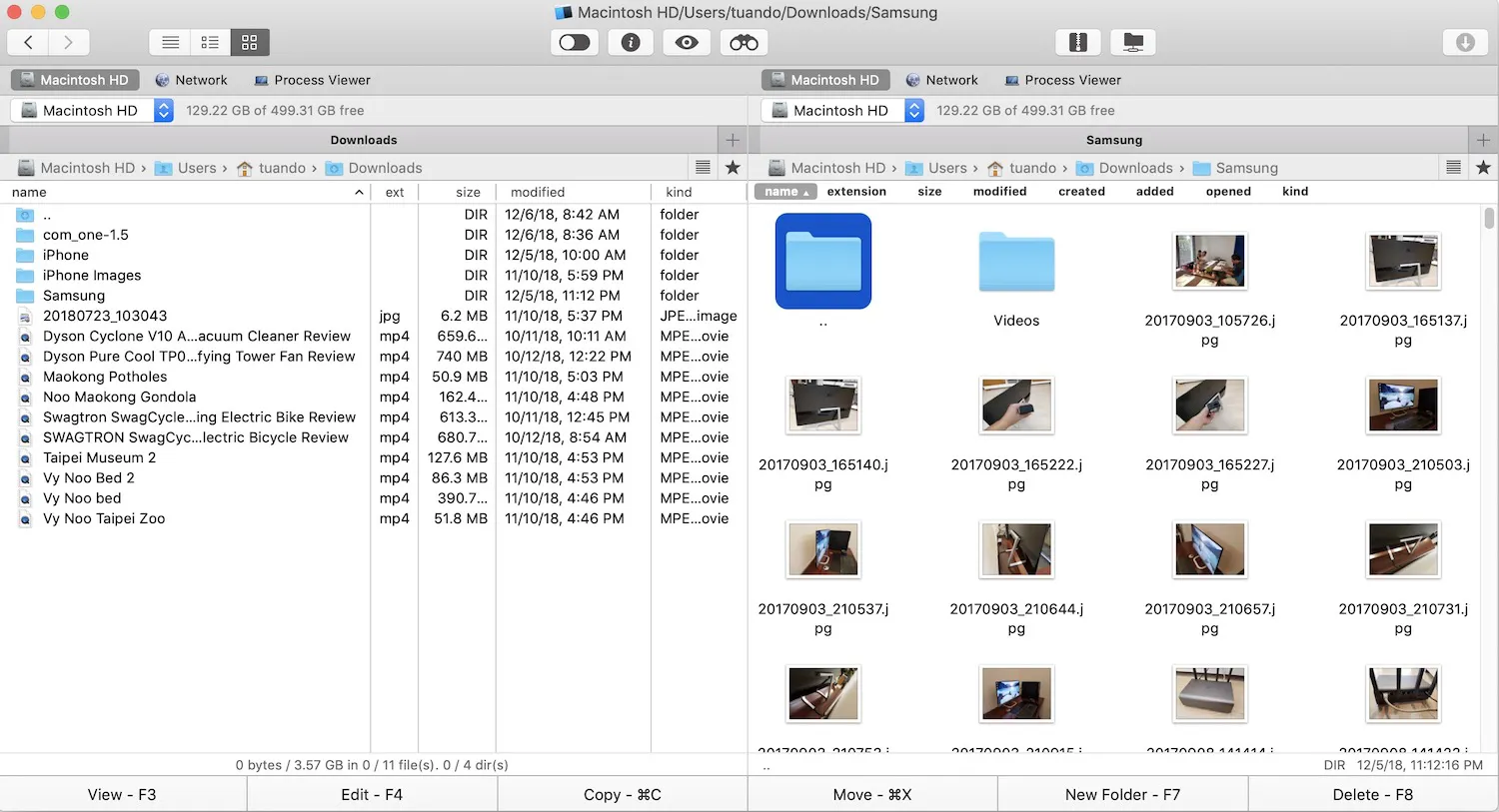
One of the best free Mac file managers is Commander One, which allows you to view files from two different directories in the same window. It also supports useful keyboard shortcuts, compressing files with passwords, showing hidden files, and searching using regular expressions.
Apart from managing your local files, this Mac task manager also helps organize files stored on cloud storage or remote servers such as FTP, WebDAV, SFTP, Amazon S3, etc.
On top of that, its pro version (cost $29.95) has a built-in Mac Terminal emulator, an FTP manager, integration with Google Drive and Dropbox. Another one of its neat features is that it lets you mount iOS devices such as iPhone and iPad to move files to or receive files from your Mac.
- Pros:
- Dual panel interface
- Root access
- Show hidden files
- Quick Action buttons
- Access remote servers
- Support M1 Mac
- Cons:
- No folder comparison
- Can't batch rename files
Price: Free version/pro pack: personal license $29.95
PathFinder - Feature-rich file manager for Mac

Similar to Commander One, PathFinder also features a customizable dual-pane view that enables you to drag and drop files between two panels. This Macintosh file manager also has native Apple silicon support, access to hidden files, Dropbox integration, and convenient file navigation.
Besides, it enables you to merge the contents of two folders instead of overwriting and editing low-level files without leaving the browser. Embedded with so many features such as batch renaming, keyboard access, command-line tools, ACL editor, and FolderSync, no wonder PathFinder is the favorite of many pro users.
- Pros:
- Dual-pane view
- Batch renaming
- Drop stack
- Powerful modules
- Support M1 Mac
- Cons:
- No support for remote servers
- More expensive than others
Price: 30-day free trial/$36
ForkLift - Great Mac file explorer
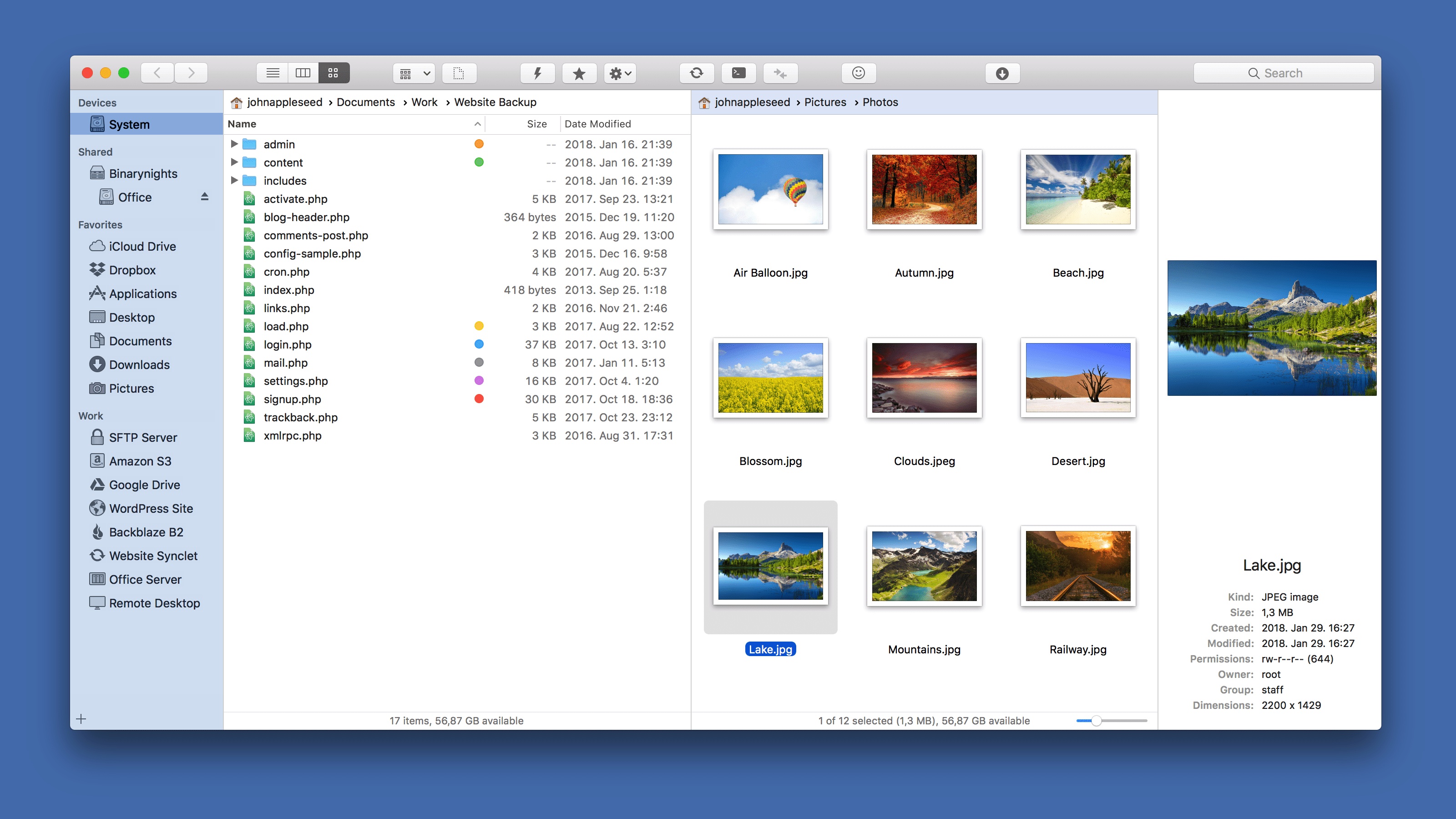
Another one of the best file managers on Mac is Fork Lift. With this tool, you can rename multiple files, synchronize files locally and remotely in a mouse click, and find your favorite file in a flash.
Like Commander One, ForkLift supports transferring files between local and remote drives such as Amazon S3, Rackspace, Google Drive, etc.
Along with that, it has a slew of features such as favorite sync, Dropbox support, dual pane, mounting remote servers on desktop, sync browsing, app deleter, Git support, file compare, remote editing, etc.
- Pros:
- Dual panel interface
- Connect remote servers and drives
- Menubar apps for quick actions
- Dark mode available
- Support M1 Mac
- Multi rename
- Cons:
- File copying sometimes takes long
- Unable to calculate the hash file
- Limited programs for file/folder comparison
- Occasional errors
Price: 31-day free trial/$30 for a lifetime license
Dropover - Temporary file holder
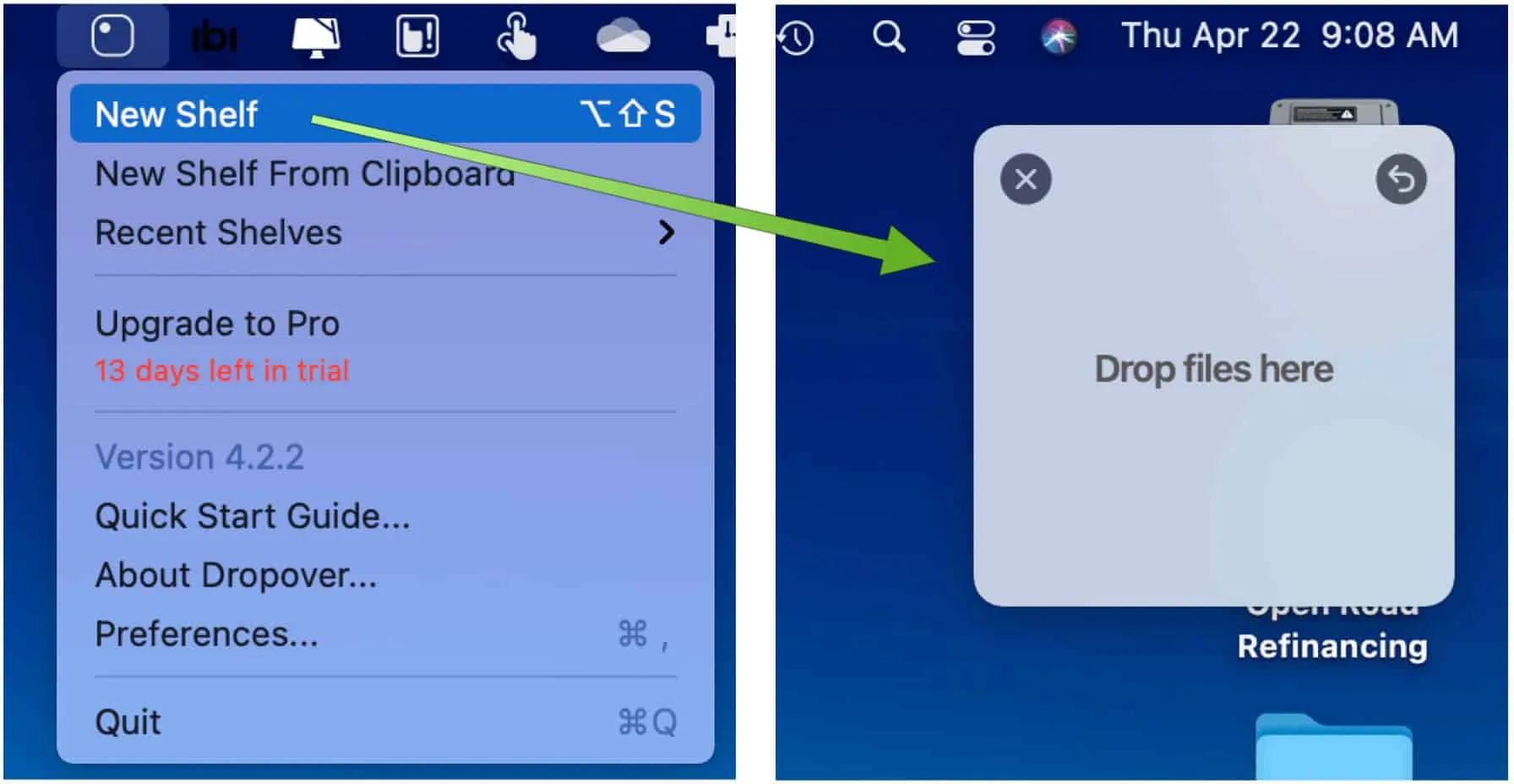
What highlights Dropover is its ability to temporarily store files or folders in a floating shelf, triggered by shaking your cursor. Besides files, it works with URLs, text snippets, and even web images.
You can create as many shelves as you want for multiple destinations. And once the shelf is created, you can share dragged files with a copied public link to Dropover's built-in cloud service or iCloud Drive, Dropbox, Google Drive, and Microsoft OneDrive.
While Dropover is great for moving files around your Mac, it lacks functions that other tools in our best file managers for Mac in 2022 list have.
- Pros:
- Temporarily store files
- Intuitive shelf triggering
- Share to multiple cloud services
- Cons:
- Not a full-featured file manager
Price: 14-day free trial/$3.99
Which one is the best file manager for Mac?
The first three file managers are the top Finder alternatives that take the best of Finder and then add more useful features to it.
I find Commander One, a Mac file manager like Total Commander, offering the best value for money, which is free if you don't need features in its pro version. Since Path Finder and ForkLift provide free trials, you can also give them a try.
Dropbox is more like an assistant utility that helps you drag, drop and share files quickly, which will be helpful for people handling a lot of files regularly like photographers.

