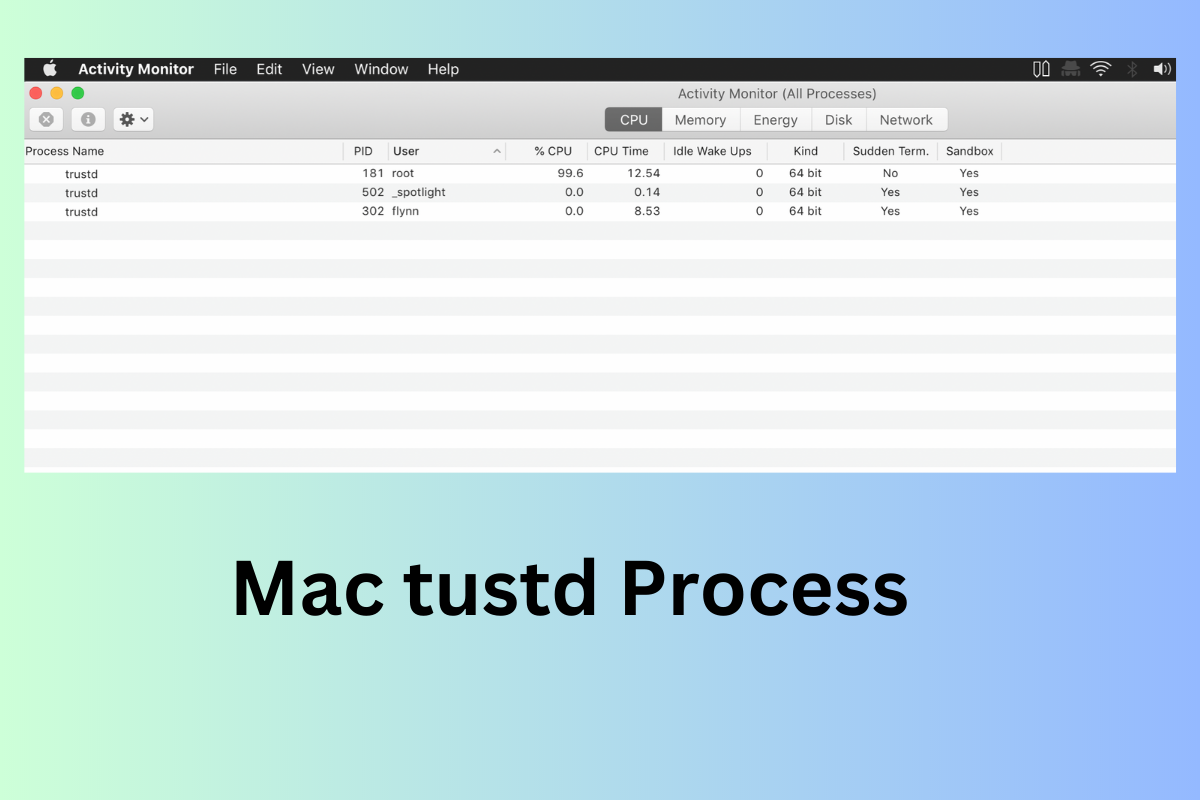It is simple to allow the kernel extension of Tuxera NTFS for Mac. You can click Open Security preferences on the popup window which appears the time you finish installing Tuxera NTFS for Mac.
If you've ignored enabling Tuxera NTFS at that time, you can try these steps to allow the kernel extension of Tuxera NTFS for Mac.
- Click on the Apple menu > System Preferences.
- Open Security & Privacy.
- Under the General section, click the bottom lock icon and enter your admin password to unlock for changes.
- Click the Allow button next to System software from developer "Tuxera Inc." was blocked from loading.
By the way, Tuxera NTFS is hard to completely uninstall from your Mac. If you need to use an NTFS for Mac to read and write NTFS drives on your Mac, iBoysoft NTFS for Mac is the best alternative. This NTFS for Mac tool supports auto-mount NTFS drives once they are connected to your Mac. And it is designed with a built-in uninstaller for quick uninstalling.