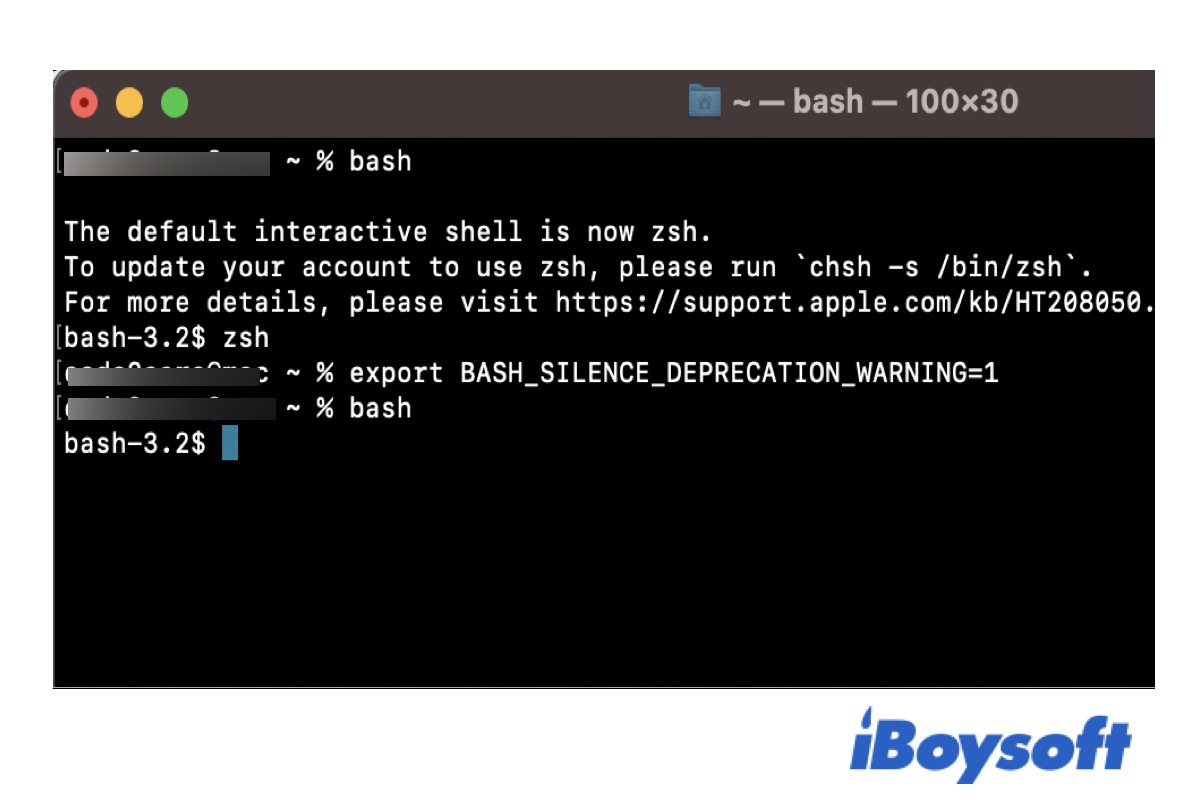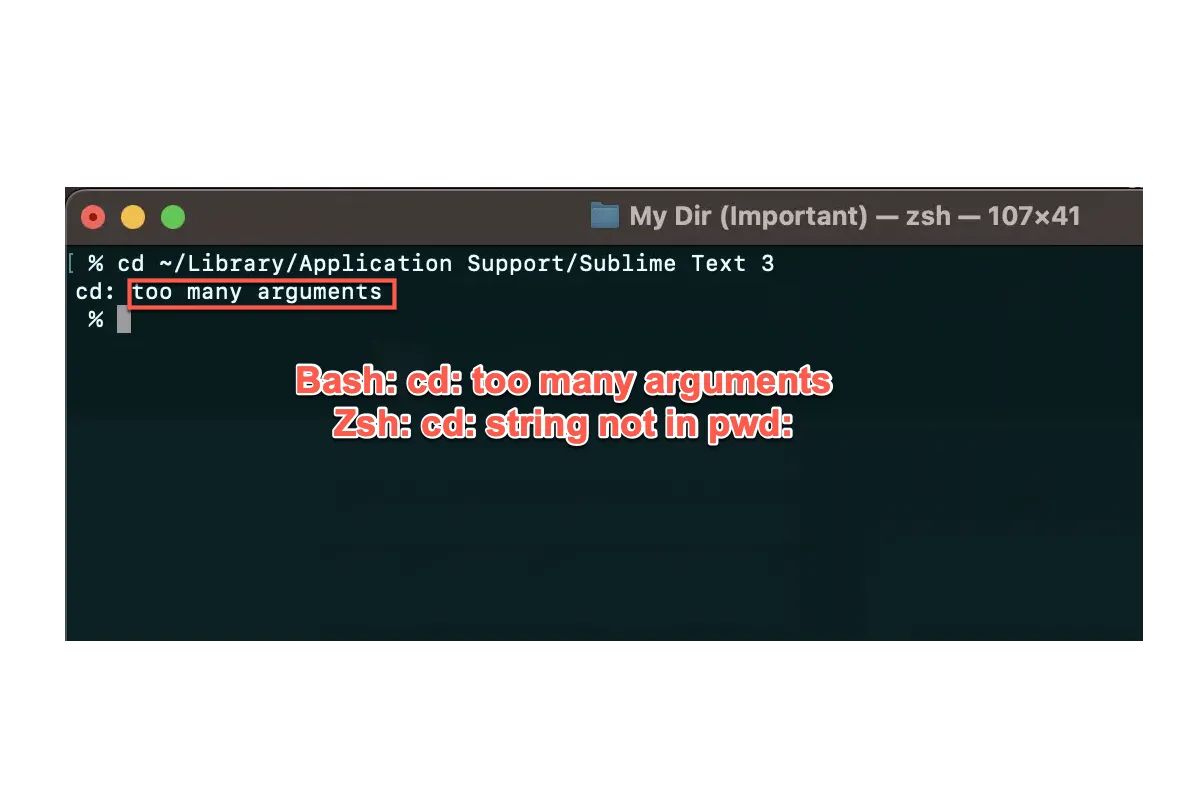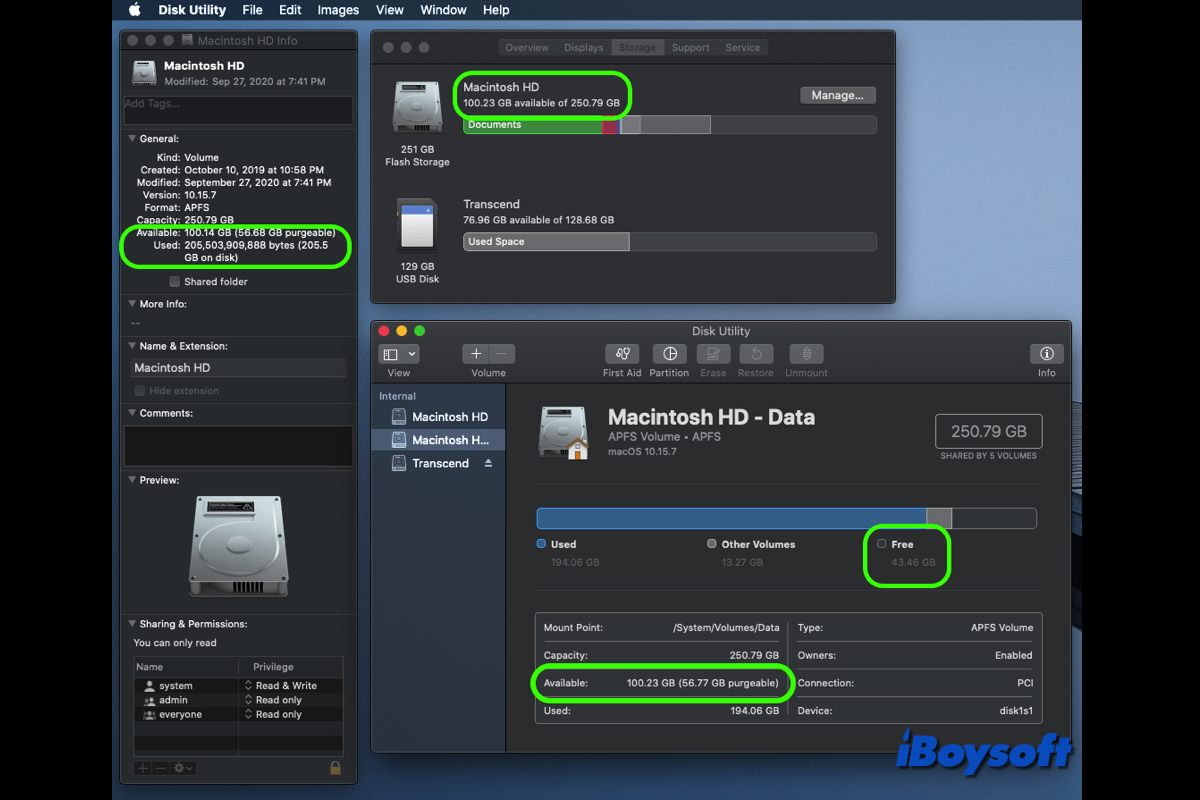If your USB flash drive is formatted with APFS as the file system, it's completely normal to have a container. This is a unique feature of APFS, which allows volumes inside the container to share storage space. So, there's nothing to worry about regarding the container.
As for your drive having a document icon, it's a bit strange to me. As far as I know, one can change the drive icon to a document icon but it should still appear with a drive icon under the Locations section in Finder. To fix it, you can try:
- Rename your drive without the dots.
- Replace the document icon with a regular drive icon and see if it returns back to normal. (Open Finder, right-click on a drive that has an icon you want to use and select "Get Info." Click the small drive icon in the upper-left corner of the pop-up window and press Command + C to copy it. Then use the same steps to locate the document icon of your USB flash drive, select the icon, and press Command + V to paste it.)
- Back up data and reformat the USB flash drive on your Mac. (Note: Click View > Show All Devices, erase the physical drive located at the top of the container, and set the scheme to GUID Partition Map.)
Read Also:
Apple File System (APFS) Overview: Features, Limitations, & Uses