Written by
Vain RoweRecover Erased/Deleted/Lost BitLocker Encrypted Partition
Summary: When your BitLocker encrypted partition is accidentally erased, deleted, or lost, BitLocker partition recovery is urgent and completely possible. iBoysoft BitLocker Recovery is top-class data recovery software that helps restore the BitLocker partition without a hitch.
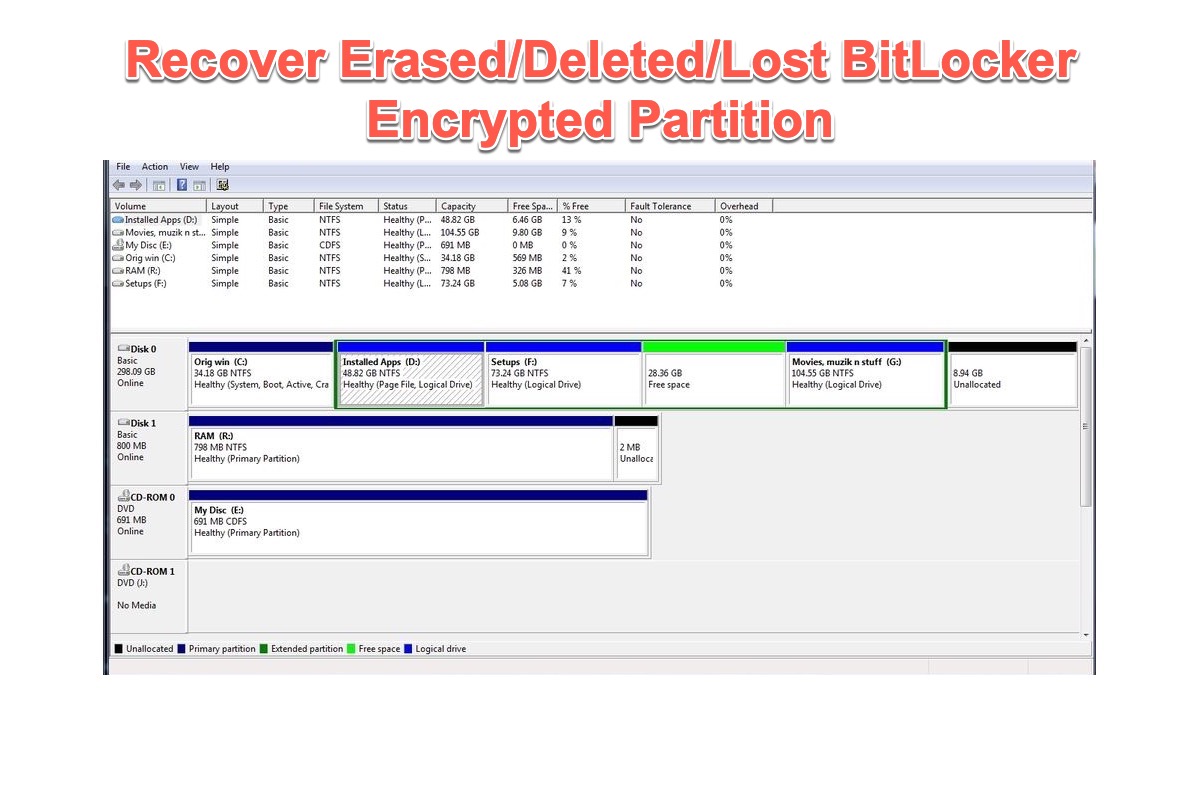
I have a partition that is BitLocker encrypted for storing personal data. The partition was accidentally deleted while doing a Windows installation (at the screen where I was supposed to select the partition to install). How do I recover the partition such that I can continue to unlock it using my BitLocker password?
Indeed, so many people mentioned that they have suffered from BitLocker encrypted partition missing while the causes include but are not limited to accidental deletion, partition erasure, partition corruption, device power failure, malware infection/attack, etc.
Take it cool, this article from iBoysoft explores how to recover erased, deleted, and lost BitLocker encrypted partitions with a stepwise guide. Do not hesitate and follow this guide to grab your lost BitLocker partitions.
Table of Contents:
- 1. Is deleted or lost BitLocker encrypted partitions recoverable?
- 2. How to recover deleted or lost BitLocker encrypted partitions?
- 3. What to do if I have no BitLocker encrypted partition password or recovery key?
- 4. FAQ about BitLocker partition recovery
Is deleted or lost BitLocker encrypted partitions recoverable?
The key question is, according to people who lost partitions, whether the deleted, erased, or lost BitLocker encrypted partitions are recoverable. Luckily, the answer is Yes.
Once a partition is deleted, the operating system simply cancels the mark to it and deletes the partition table entry but not wipes the disk space occupied by the partition and the data saved on it. The space is marked as unallocated instead until it is overwritten with new files and documents. Therefore, there is still possible to recover the lost BitLocker encrypted partitions.
If you find this article informative, please share this article on your social platform to help more people who encounter the same trouble!
How to recover deleted or lost BitLocker encrypted partitions?
Unlike common partition recovery, BitLocker encrypted partition recovery requires intact BitLocker metadata and password or a 48-digit BitLocker recovery key to decrypt the encrypted partition. While common data recovery software has no such function. That's why a professional BitLocker data recovery software is necessary here to restore the partitions.
Free download BitLocker data recovery software
iBoysoft BitLocker Recovery is a professional BitLocker recovery software that is enhanced with advanced algorithms in searching for deleted or lost BitLocker encrypted partitions. It can scan the whole disk for deleted or lost BitLocker encrypted partitions. Once it has been found, the data recovery process will be as easy as ABC.
This software supports Windows 11/10/8/7/Vista/XP and Windows Server 2019/2016/2012/2008/2003. On top of all that, a hard drive, external hard drive, USB drive, SD card, CF card, memory card, SanDisk card, memory stick, etc. are supported also. (RAID is not included.)
Steps to perform the BitLocker partition recovery on your computer:
1. Free download and install iBoysoft BitLocker Recovery on your computer.
2. Launch the recovery software on your PC and click Find More Partitions.
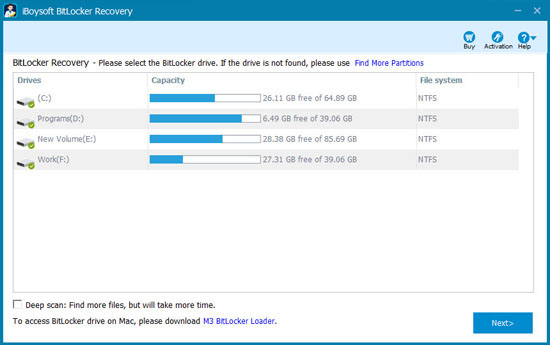
3. Select the drive that you accidentally delete to lose the encrypted partition and click Next to begin the disk scanning.
4. Once the disk scanning process stops and the deleted partition is found, click Next to proceed.
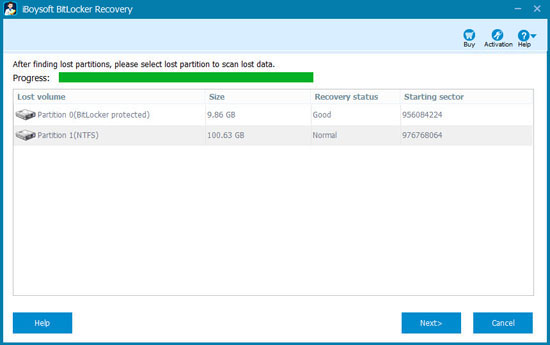
5. Input the password or 48-digit recovery key to decrypt the partition and data. Either a password or the 48-digit recovery key works fine to decrypt the BitLocker encrypted partitions. If you don't have both, it's impossible to access the files and documents on the partitions at all.
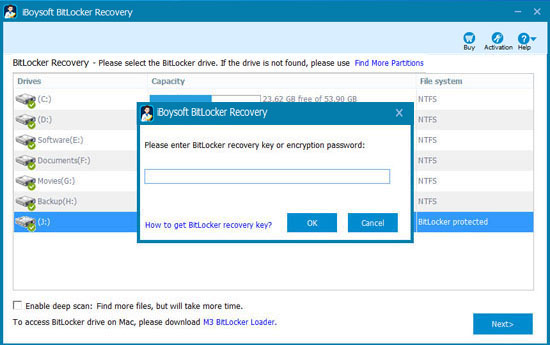
6. You can preview the documents, photos, videos, and audio saved on the partition.
7. Click the Recover button to restore the BitLocker recovery partition and save the BitLocker encrypted recovery partition well.

8. After all your files are recovered, open Disk Management to re-create the partition and then copy the recovered files back. Do not save the recovered files and partitions to where they were originally located for it being able to cause data loss one more time.
Note: You should bear in mind that if the metadata area of the BitLocker partitions is severely corrupted, you cannot recover the partition or the data saved on it even if you have the correct password or intact 48-digit recovery key.
If you have managed to recover the BitLocker encrypted partition on your computer, why not share your happiness with others?
What to do if I have no BitLocker encrypted partition password or recovery key?
BitLocker encrypted partition can only be decrypted with the password and 48-digit recovery key. The password is created by the user while the 48-digit recovery key is generated automatically when setting up the BitLocker drive encryption. Furthermore, the numbers and characters of the recovery key are random and have no order at all.
However, worry is needless. This post also explores how to unlock BitLocker encrypted drives (partitions) without a password and recovery key.
If you have forgotten the BitLocker password, you can attempt with your usual passwords or use some BitLocker password recovery tools Like BitCracker, Thegrideon BitLocker Password, Elcomsoft Distributed Password Recovery, Passware Kit, and so on.
While if you lost the BitLocker recovery key, you can find it from where you stored it. Examples include a Microsoft account, a USB flash drive, a .txt file, a document, Active Directory, and an Azure Active Directory account.
The final words
Although BitLocker encryption data recovery differentiates from common data recovery, it's still possible to recover corrupted BitLocker encrypted drives and deleted/lost BitLocker encrypted partitions as long as the PC has not written any new files and documents to the space occupied by the encrypted partitions.
iBoysoft BitLocker Data Recovery is an effective deleted/lost solution to the missing encrypted partitions. Just feel at ease to use it to complete the BitLocker partition recovery task!
Much appreciated it if you'd like to click the Share button below and help more people who deleted or lost BitLocker encrypted partitions on their PCs.
FAQ about BitLocker partition recovery
Yes, the BitLocker encrypted data can be recovered as long as the space occupied isn't overwritten by new files and documents. Meanwhile, either a password or a 48-digit recovery key is required to recover data.
In fact, either the password you created or the recovery key generated automatically by your PC works fine to recover your data from the BitLocker encrypted drive. So if you still have the password, you can recover data from BitLocker encrypted drive. If you have no password, then there is no back door or workaround to perform the recovery task.
Yes, you can delete a BitLocker partition by formatting on your own.

