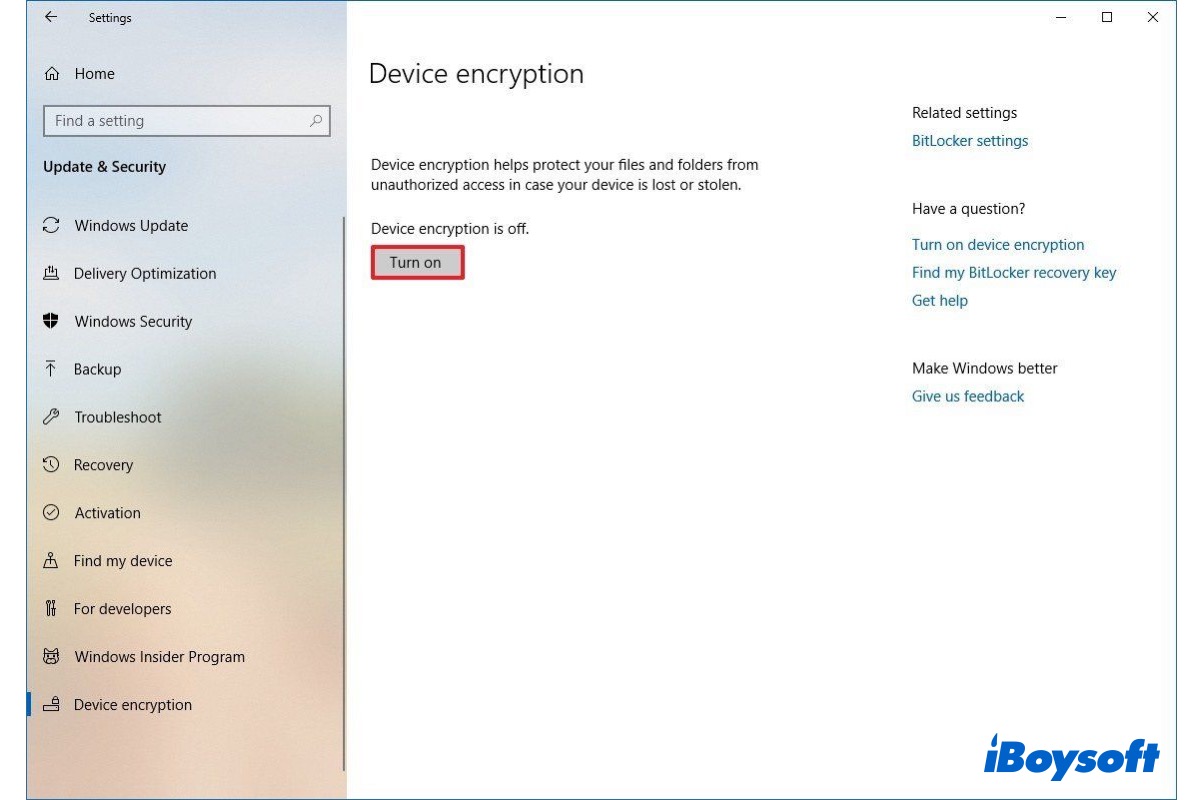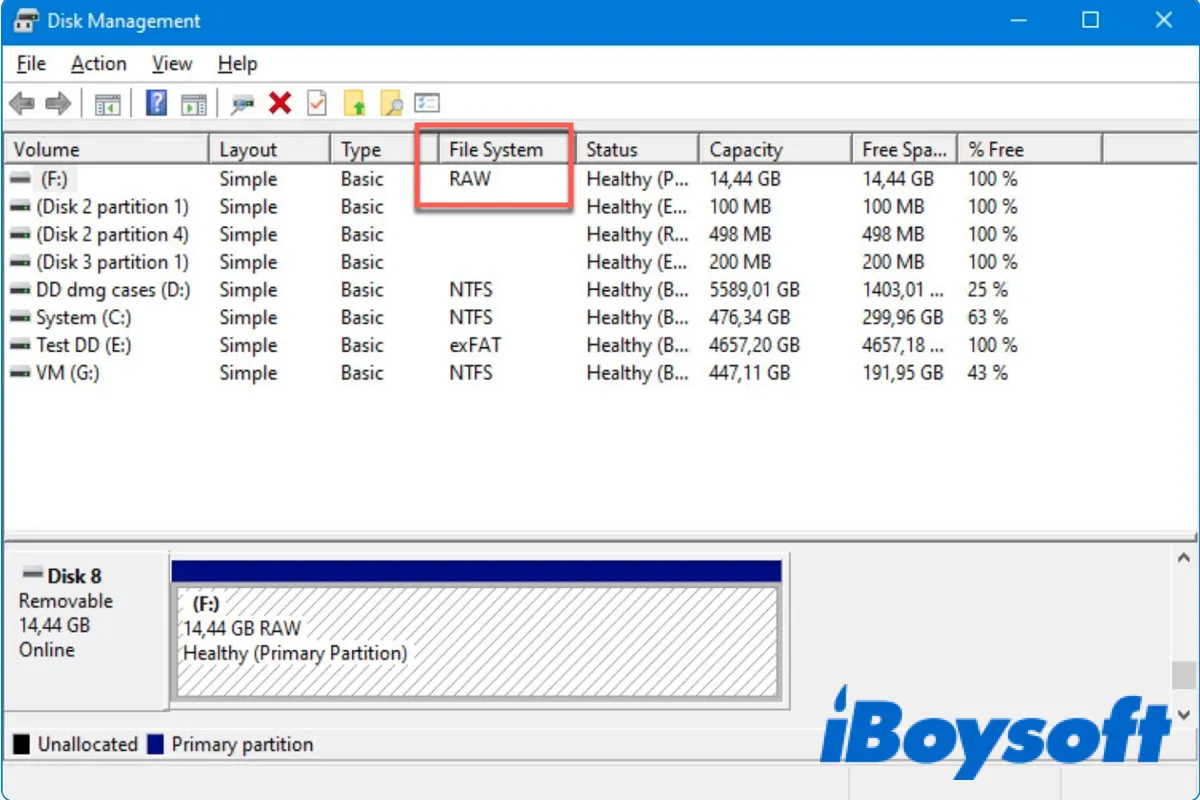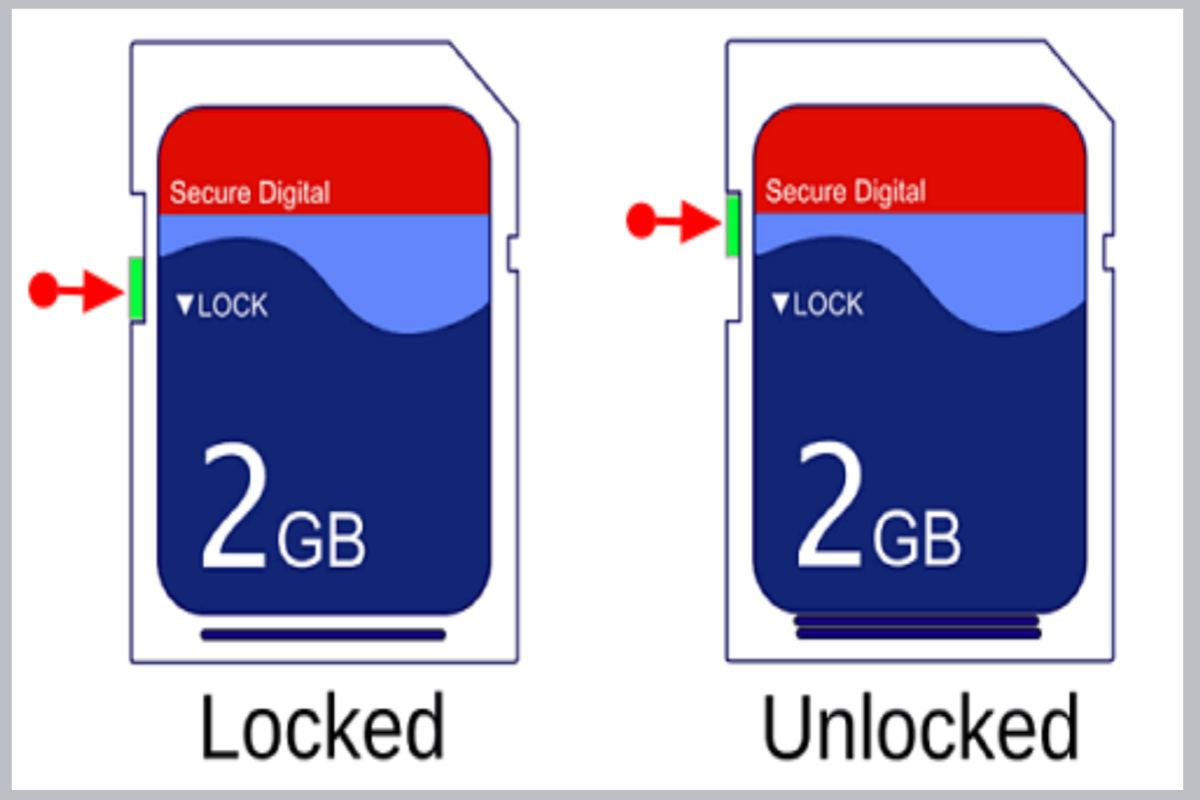Your drive is likely corrupted due to the incomplete BitLocker encryption. You can recover data on the drive and reformat it to regain access.
To get back your data, you'll need a reliable BitLocker data recovery tool. iBoysoft Data Recovery for Windows is highly recommended, as it can efficiently retrieve lost data from partially encrypted BitLocker drives. It also supports a wide variety of storage devices, including external hard disks, SSDs, USB flash drives, SD cards, etc.
Besides, it's compatible with
You can follow the steps below to preview data on your BitLocker drive for free and recover them:
Step 1: Download and install iBoysoft Data Recovery for Windows.
Step 2: Launch the BitLocker recovery software, and select the "BitLocker Recovery" module.
Step 3: Choose your partially encrypted BitLocker drive and click Next.
Step 4: Enter your password or recovery key and click OK.
Step 5: After the scan is complete, you can select the files you want to restore, click Recover and save them to a different location.
Once you have recovered the needed files, you can format the BitLocker drive to resolve the issue.
Read Also: