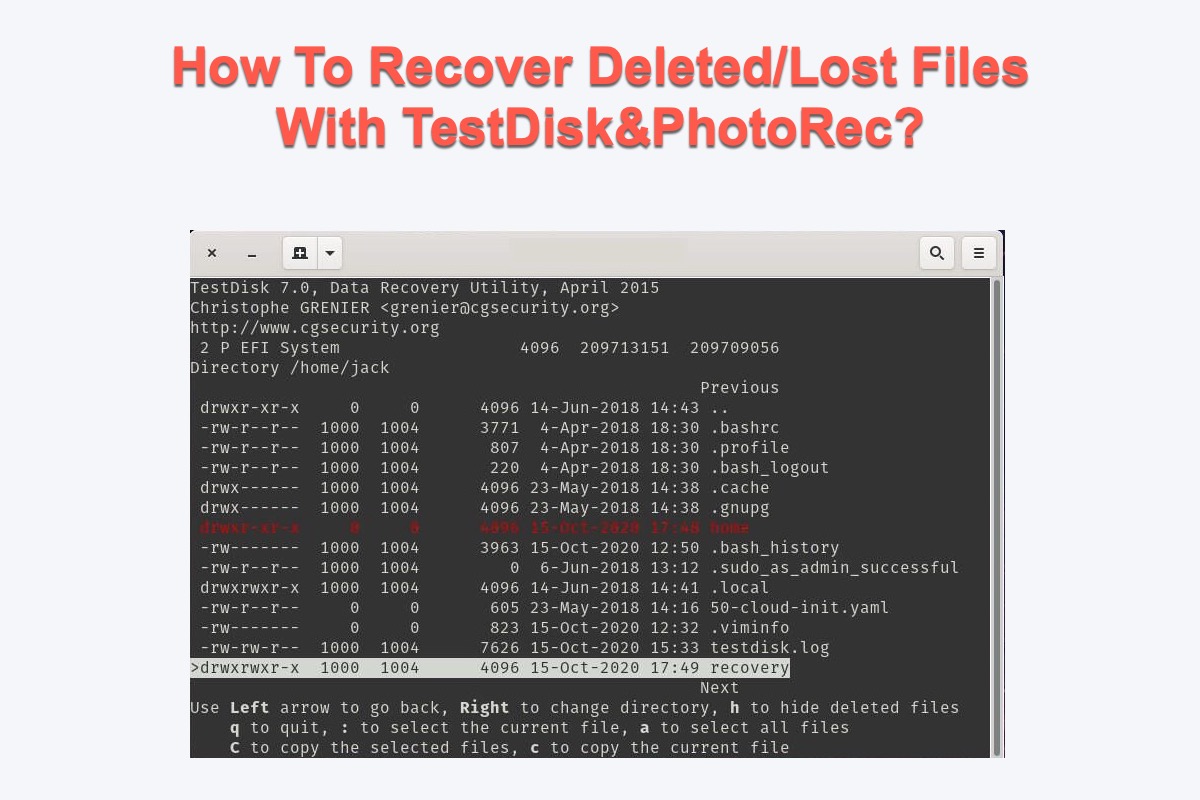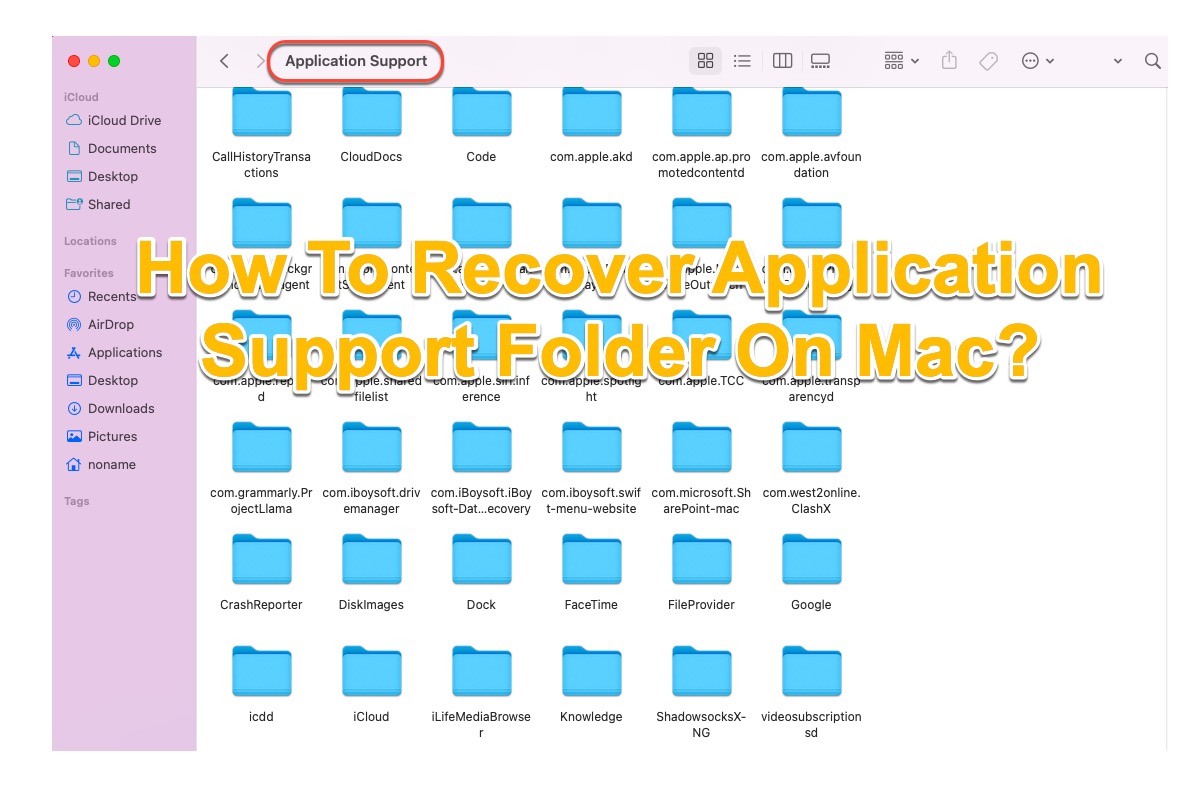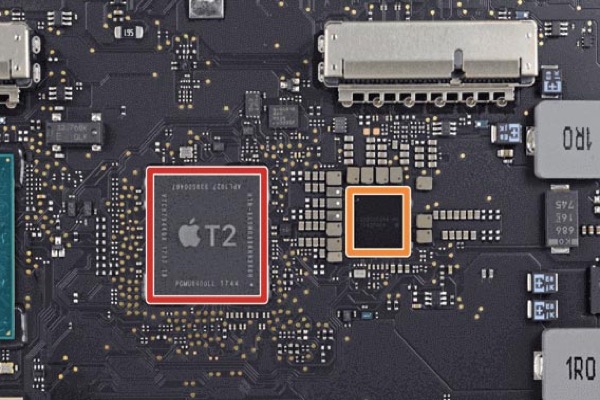Unluckily, if you are sure the previous Pages document has already been overwritten, it is impossible to recover the version saved on the drive, but there are some workarounds you can try.
The fact is that you haven't created a new file as you always edit within the only Pages document, but you accidentally deleted or lost some contents on the Pages document. Then you can try to recover Pages with Auto Save and Versions on Mac, a feature enabled on Mac by default. Here's how:
- Locate the target Pages document.
- Open it with Pages.
- Go to File > Revert To > Browse All Versions of the desired Pages document.
- Choose the one you need and Click Restore.
In addition, if you have connected the Time Machine backup drive to your Mac while you are editing the Pages documents, you may restore the file to a previous state from the Time Machine backup.
- Enter Time Machine.
- Select backups and choose the target Pages document.
- Browse the version history and preview.
- Click Restore to bring the current document to the selected version.
Read more: How to Recover Unsaved Word Document on Mac