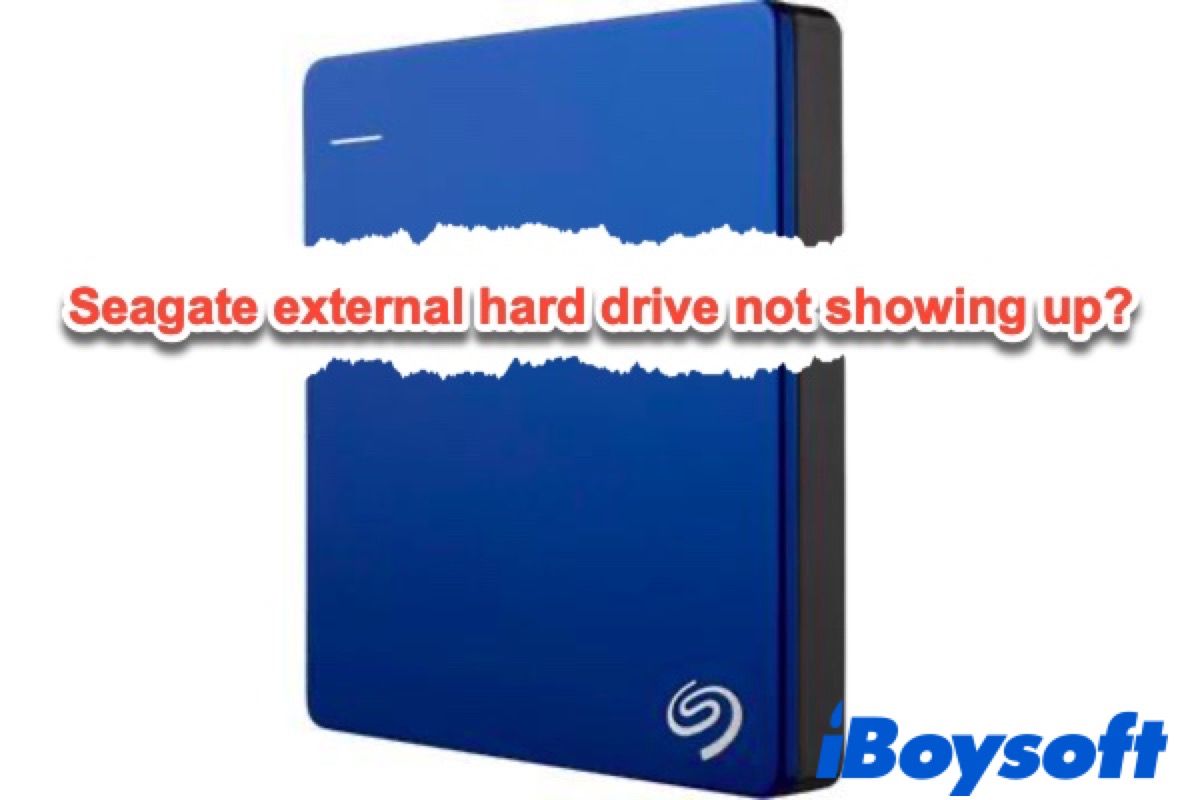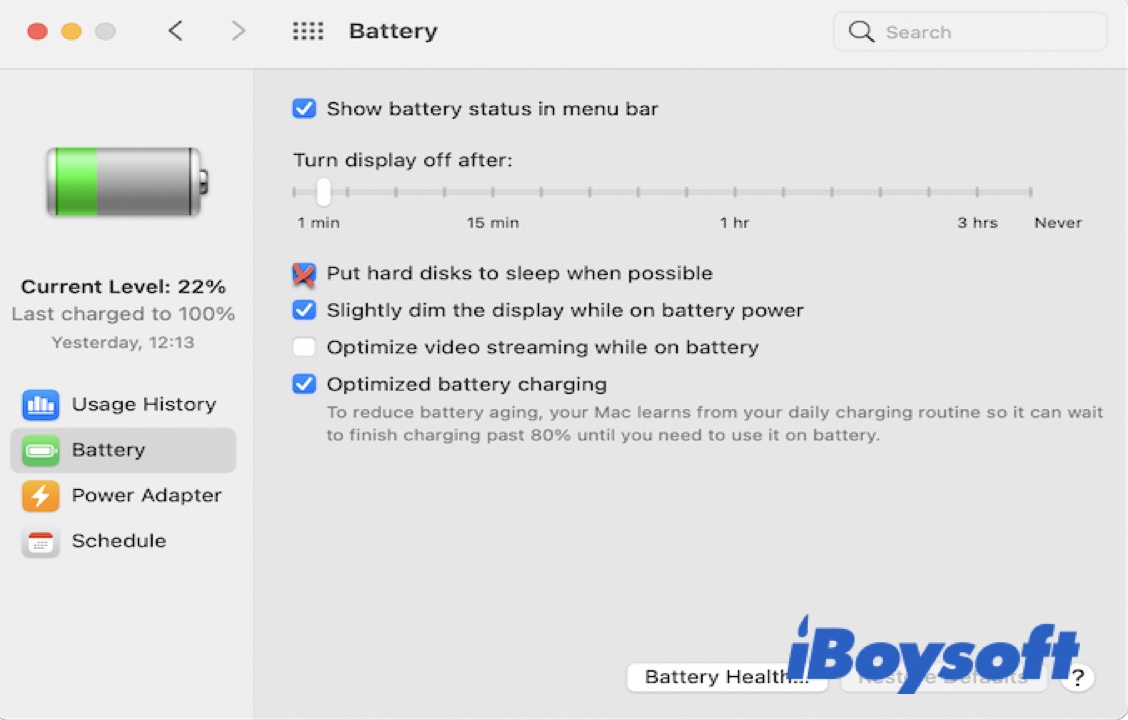The problem lies in your Fusion Drive. Based on Disk Utility, your Fusion Drive has been split into two drives. To make it work, you need to recreate the Fusion Drive.
(The prohibitory symbol on your Mac signifies that your Mac doesn't have a working operating system. You're correct that you need to reinstall macOS. But because your Fusion Drive has been split into separate volumes, your Mac can't find a disk to carry on the installation.)
The process of recreating Fusion Drive involves drive formatting, which will delete all data on your Mac. So, I recommend you get back the data that matters to you from your Mac before proceeding.
Since your Mac can't boot up, you can't simply copy and paste the files off it but need a professional data recovery tool that's able to retrieve data from an unbootable Mac. iBoysoft Data Recovery for Mac is exactly what you need.
Unlike other data recovery software, which requires you to create a bootable installer to recover data, it enables you to restore data on your Mac from Recovery Mode.
It supports various file types, such as images, videos, audio, documents, emails, etc., and is compatible with all types of Macs, including Intel-based, T2, M1, and M2 Macs running Mac OS X 10.11 El Capitan and later.
Besides, it allows you to preview files on your Mac for free. Check the steps in the following guide to get your data back from the unbootable Mac.
• Recover Data From Unbootable Mac in macOS Recovery Mode
After your data is secured, you can follow the steps in Solution 6 of the guide below to rebuild the Fusion Drive.
• No Disk to Install OS X or macOS? Fix Disk Not Showing Up