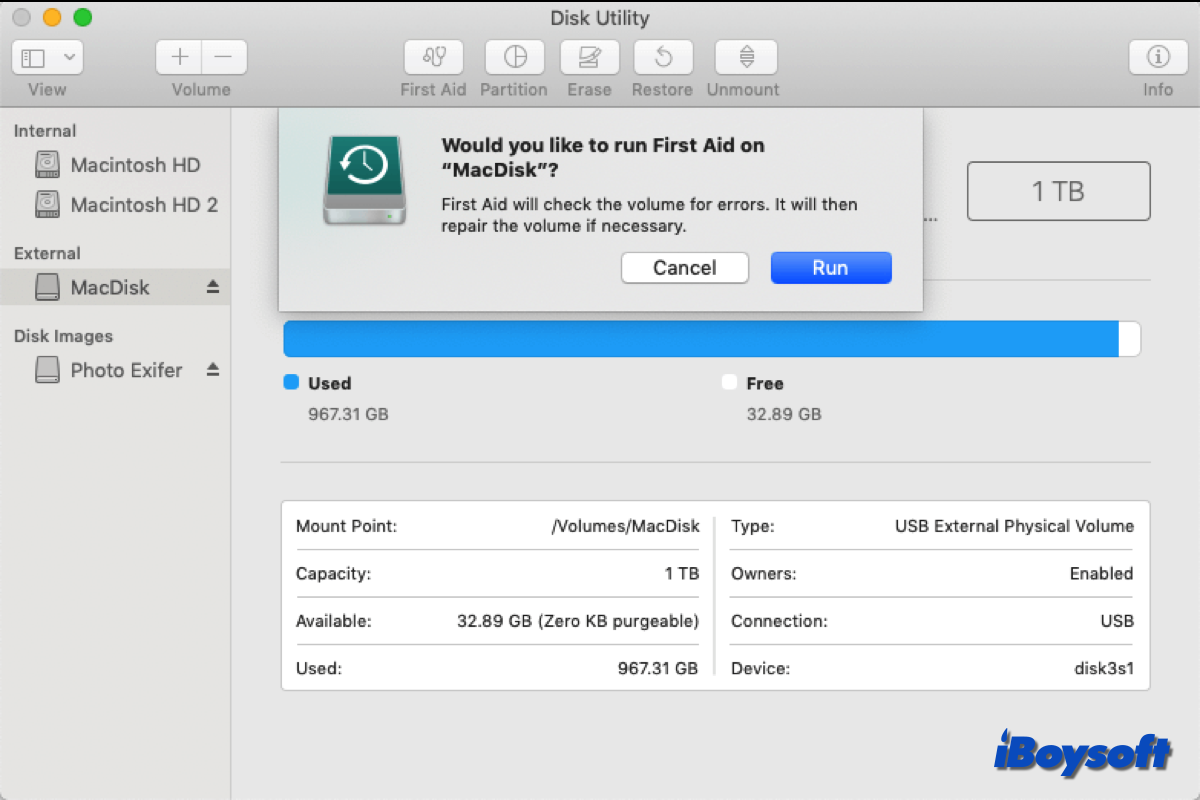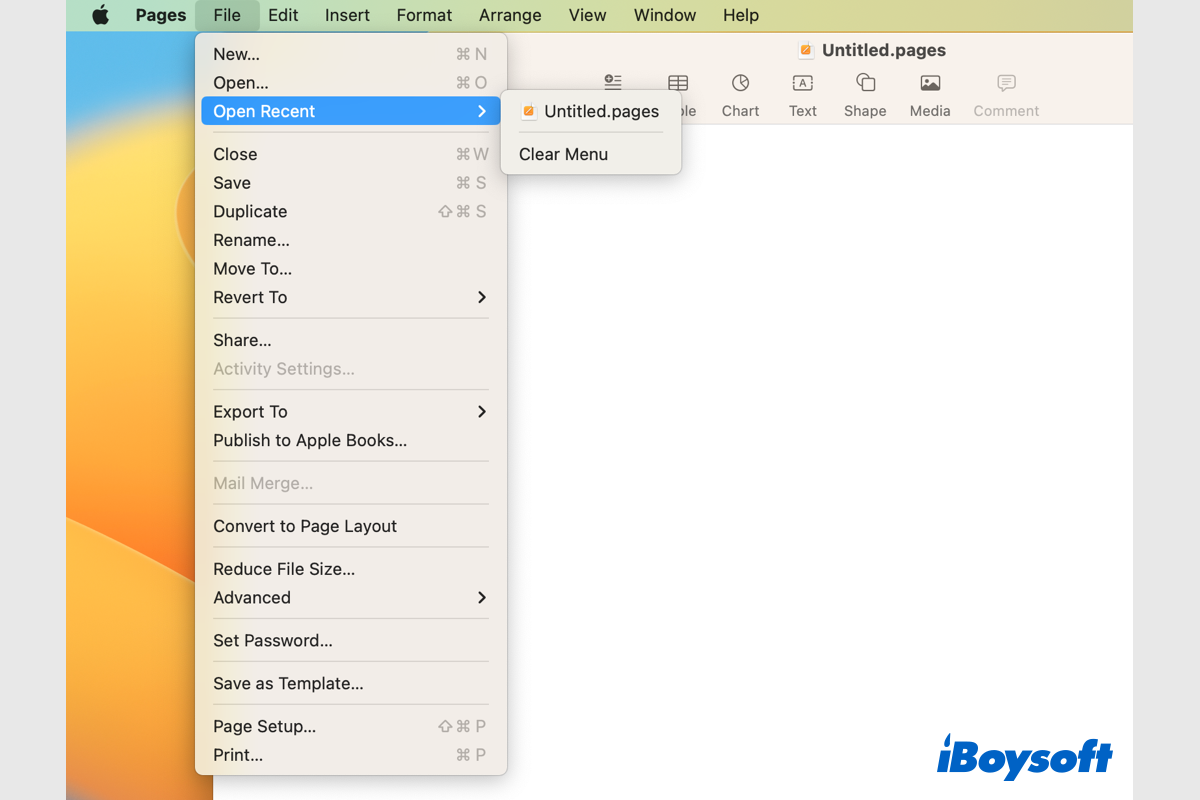Although the Mac is not bootable, it can still turn on. Then it is possible to recover data from the failed Mac hard drive with professional data recovery software like iBoysoft Data Recovery for Mac.
When the Mac is unbootable due to hard drive failure, you can not access your data. However third-party data recovery software can make your data accessible and recover it as long as it is not overwritten. Here, we would like to recommend iBoysoft Data Recovery for Mac. It can scan the unbootable Mac hard drive for lost and deleted files, it allows you to filter and preview the results, and recover wanted items to a different location.
You can run iBoysoft Data Recovery for Mac in macOS Recovery mode to straightforwardly get files off from the Mac hard drive. If an internet connection is available, you can run Terminal commands to launch iBoysoft data recovery software to recover data. If there is no internet, you can also download the software to a USB drive with a healthy computer and then plug it into your unbootable Mac to recover data.
In addition, if you have another healthy Mac, you can use Target Disk Mode to access the problematic Mac hard drive as an external hard drive on the second Mac, then run iBoysoft Data Recovery for Mac to recover files from the unbootable drive.