Written by
Amanda WongRecover Deleted Photos from SD Card for Android Phones/Digital Cameras
Summary: Deleting the photos on your SD card accidentally or not, if you want to undo the deletion, read this post to know how to recover deleted photos from SD card on Android phones, digital cameras, and other devices. Download the professional iBoysoft Data Recovery to rescue your SD card photos.
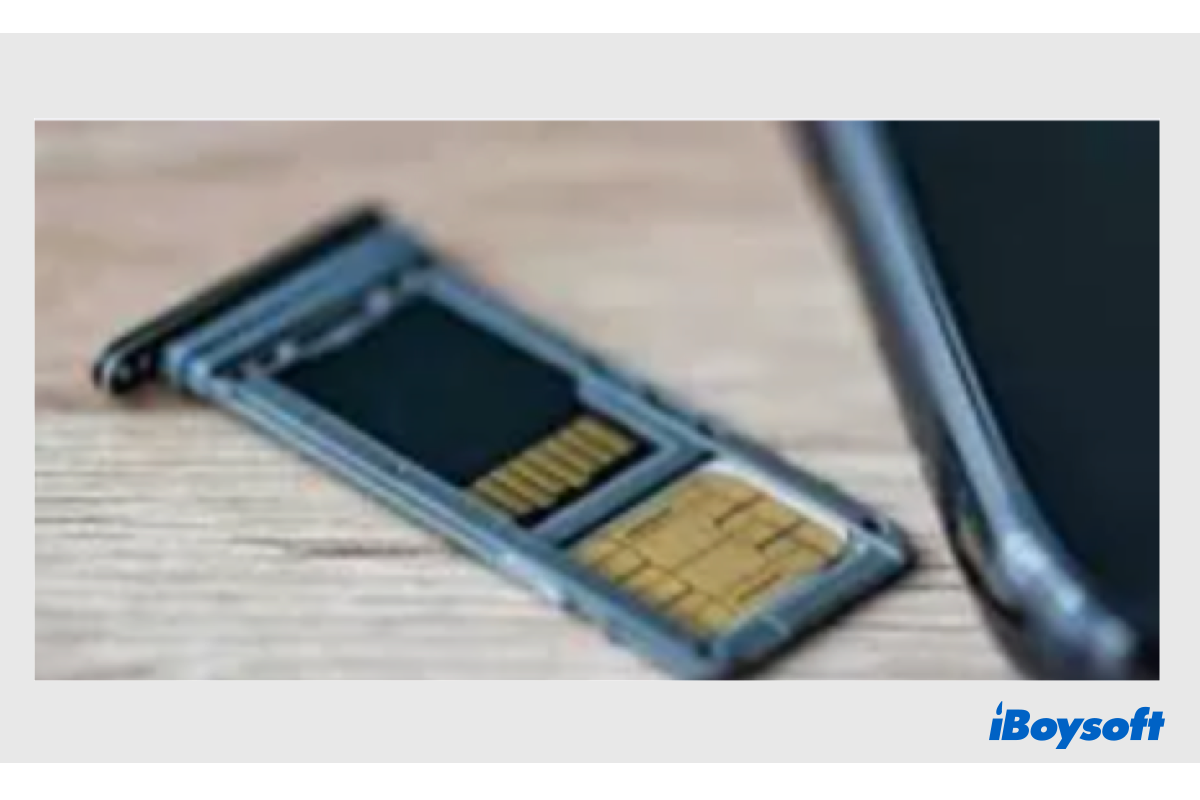
A tiny SD card can store thousands of photos, videos, and other documents. It is widely used in smartphones, digital cameras, music players, and other devices. Being removable, portable, and cost-effective, many people choose an SD card to expand the storage of their android phones, share files between cameras and computers, etc,
However, you may suffer data loss on the SD card due to accidental deletion, unintentional SD card formatting, or other reasons. It could be a headache if you have stored important photos or videos on it, unaffordable to lose them. Then, this post is right for you, reading to know how to recover deleted photos from SD card.
Table of Contents:
- 1. Can deleted photos be recovered from SD card?
- 2. What causes SD card photos to be deleted/lost?
- 3. How to recover deleted photos from SD card on Android phone?
Can deleted photos be recovered from SD card?
It depends, and let me explain. When you delete a photo from the SD card, the space on the chip occupied by the deleted photo will be marked as usable, ready for the new photo, but the deleted photo is still there. Once the marked space is needed for a newly added photo, it will empty the marked space where the deleted photo takes up to make room for the new photo. By this time, the deleted photo is permanently removed from your SD card.
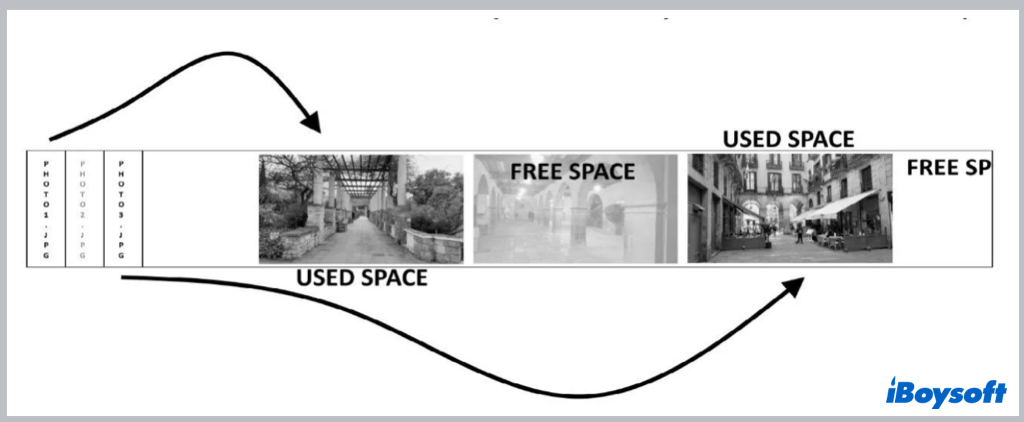
That is to say, you can recover deleted photos from SD card before they have been overwritten. So, you should stop using the SD card immediately after you delete the SD card photos or find data loss on the SD card. Even if you have already shot new photos on the SD card, it is still possible to recover them, given that the data is randomly stored on the SD card, you should pray the deleted photos haven't been overwritten by the new ones.
However, these marked deleted photos are invisible to users, you can not access them on an Android phone, digital camera, or computer. Only the best SD card recovery software can "see" these deleted photos and recover them to make them visible. In addition, if you have, luckily, backed up the SD card to your computer or cloud storage, you can easily get the deleted SD card photos back with ease.
Click the button below to share useful info with people who needs it.
What causes SD card photos to be deleted/lost?
Manual deletion is a major source of this issue. However, you may have accidentally deleted the incorrect photos on the SD card and wish to recover them. Furthermore, there are some other reasons why SD card photos are deleted or lost:
- Accidental SD card formatting.
- SD card corrupted and become inaccessible.
- Virus infection or malware deletion.
- Improper removal of SD card from phone, camera, and computer.
- Power outage while using photos.
- Physical damages.
How to recover deleted photos from SD card on Android phone?
When the limited internal storage of your Android phone is not enough to store photos, audio, and other files, you insert an external SD card into the phone to expand the capacity to get more important files stored. Unfortunately, some photos on the SD card used for the Android phone are deleted by accident, here are multiple methods for you to recover deleted photos from SD card on Android phone.
Method 1. Recover deleted photos from SD card with a backup
If you have backed up the SD card before the photos be deleted/lost, then you can recover deleted photos from SD card on Android phone for free. If you have previously used the SD card on your Mac computer with Time Machine turned on, it automatically created backups for connected external disks, you may find your lost SD card photos with Time Machine Backup.
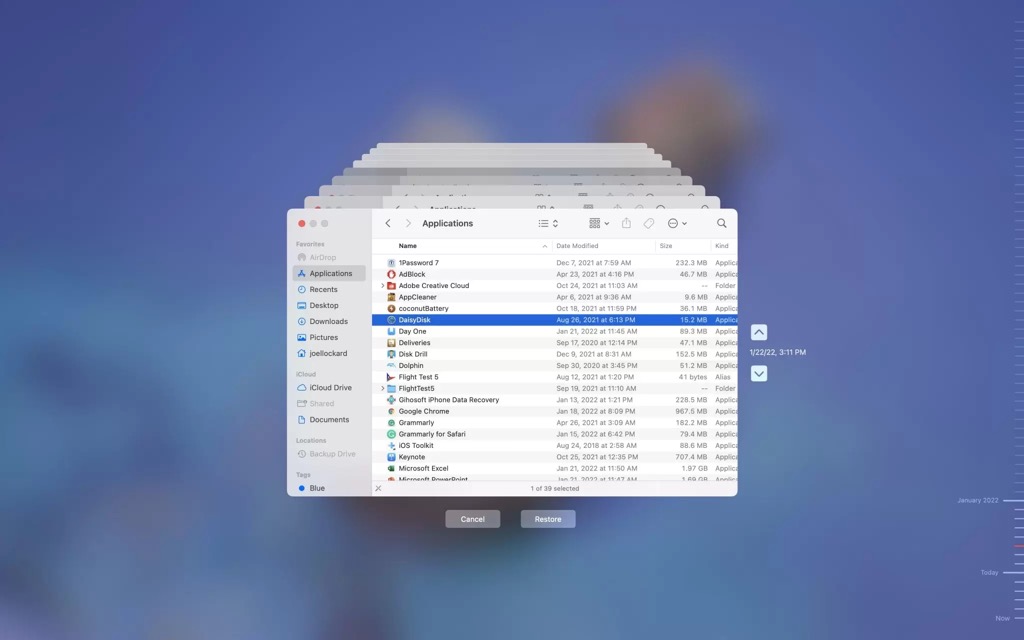
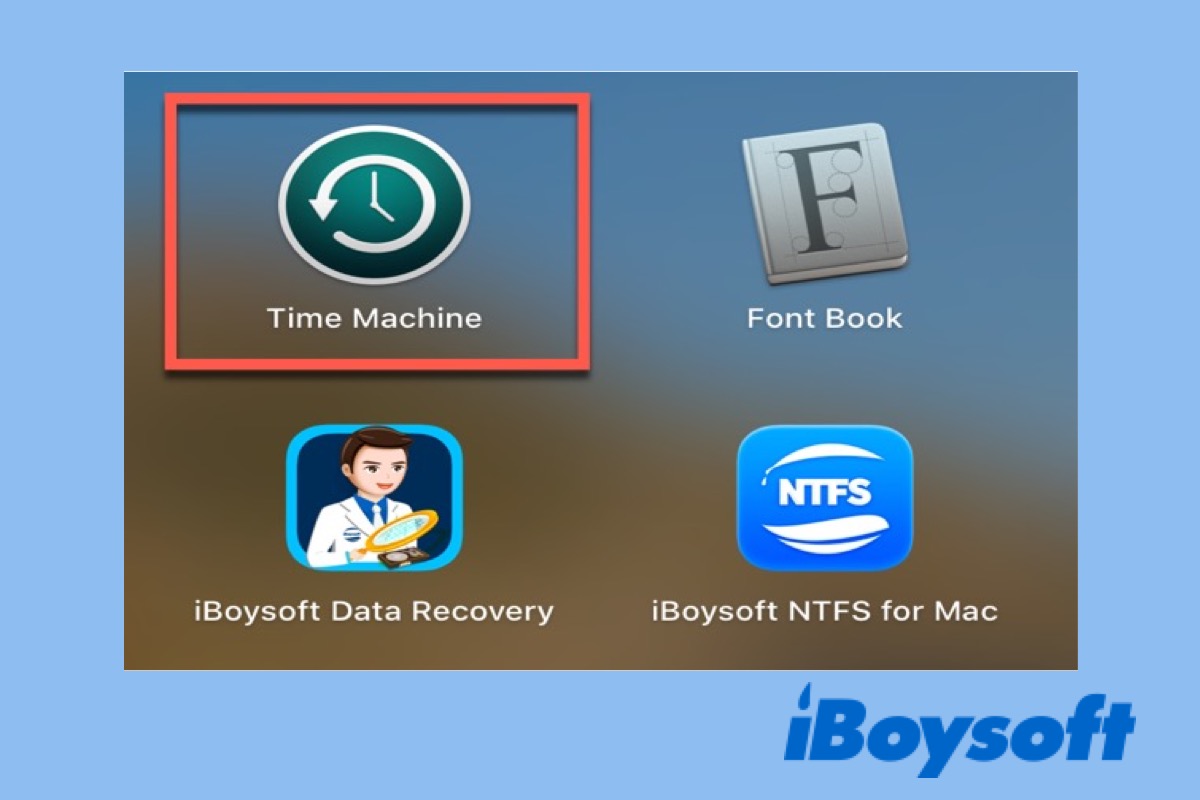
How to Use Time Machine on Mac: Backup and Restore Tutorials
This post will walk you through the steps to set up Mac Time Machine, create Time Machine backups, and restore Mac from Time Machine. Read more >>
In case, you have backed up the SD card via cloud storage such as OneDrive, Dropbox, and Google Photos, you can directly log into your account on your Android phone or a computer and download those deleted SD card photos from your cloud storage service.
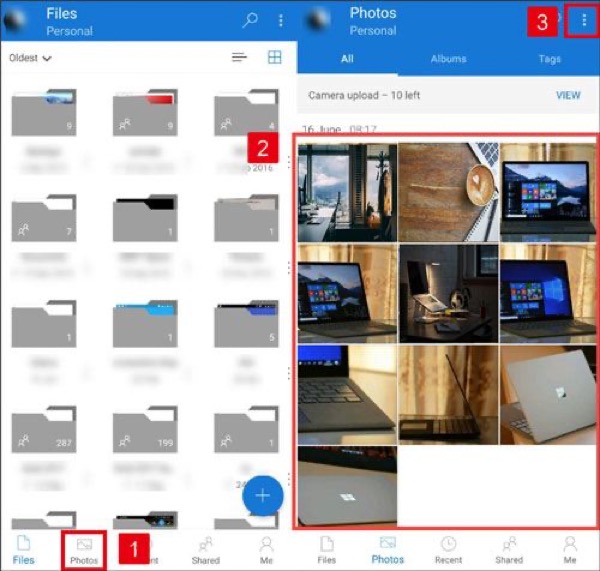
Method 2. Recover deleted photos from SD card with a computer
No backup? Relax, here is an alternative. To recover deleted photos from SD card on Android phone, you need professional SD card recovery software that can recover deleted files from SD card, including photos, videos, audio, etc. And it is proven that computer-based software delivers better performance when it comes to SD card data recovery.
Among them, iBoysoft Data Recovery for Windows stands out for its high success rate, 100% secure recovery environment, fast scan and recovery speed, user-friendly interface, etc.
Best Deleted File Recovery Software - iBoysoft Data Recovery for Windows
- Recover deleted photos, documents, audio files, videos, emails, etc.
- Recover deleted files from HDD, SSD, flash drives, SD cards, etc.
- Recover data from various scenarios, including deletion, formatting, corruption, etc.
- Recover data from Bitlocker encrypted drive and RAW drive.
- Support more than 1000+ file formats and types.
- Compatible with Windows 11/10/8.1/8/7/Vista/XP and Windows Server
- Support NTFS, FAT32, and exFAT.
Read-only & risk-free
Steps to recover deleted photos from SD card with iBoysoft Data Recovery for Windows:
- Freely download and install iBoysoft Data Recovery on Windows PC.
- Connect the SD card to the computer and launch the recovery software.
- Choose the Data Recovery module on the main interface.
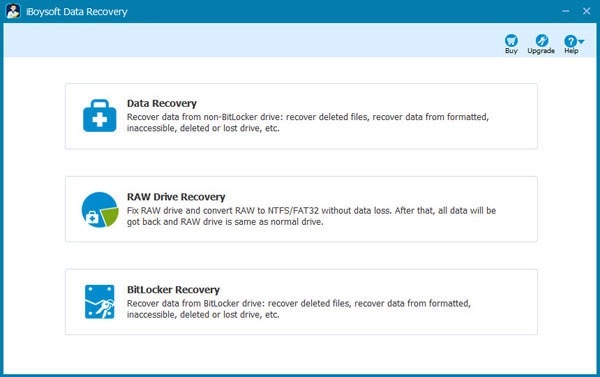
- Choose the detected SD card from which you want to recover photos.
- Click the Next button to quickly scan deleted/lost files on the SD card.
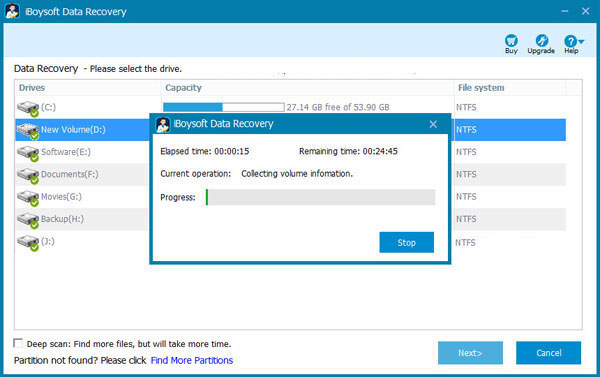
- Highlight the recoverable results and click Preview to preview them.
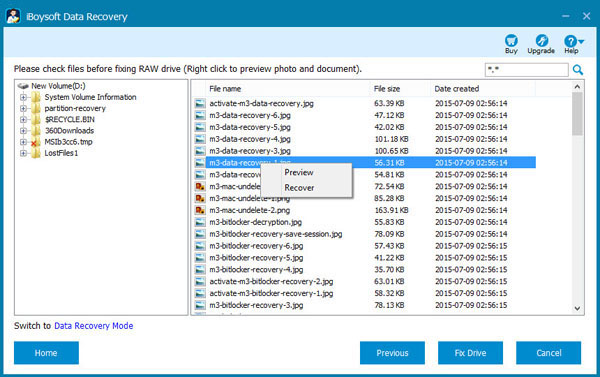
- Tick the box of the deleted photos you wanted and click Recover to save them to a different location.
- Quit the data recovery software and properly eject the SD card.
There is a trial version of iBoysoft Data Recovery for Windows, you can download the software on your computer, scan deleted photos on the SD card, and preview the scanned results for free, just install this software to have a try.
Successfully get deleted SD card photos back with iBoysoft Data Recovery? Share the joy with your friends.
Method 3. Recover deleted photos from SD card without a computer
When you lose valuable files on the SD card on an Android phone, you can also recover them with phone-based data recovery apps such as iMyFone D-Back Android Data Recovery, Tenorshare UltData for Android Data Recovery, DiskDigger Photo Recovery, and so forth.
You can download these apps from Google Play and install them on your Android phone, then open the recovery app and choose the SD card to scan for deleted photos and files, just follow the onscreen guide to get the SD card photos back.
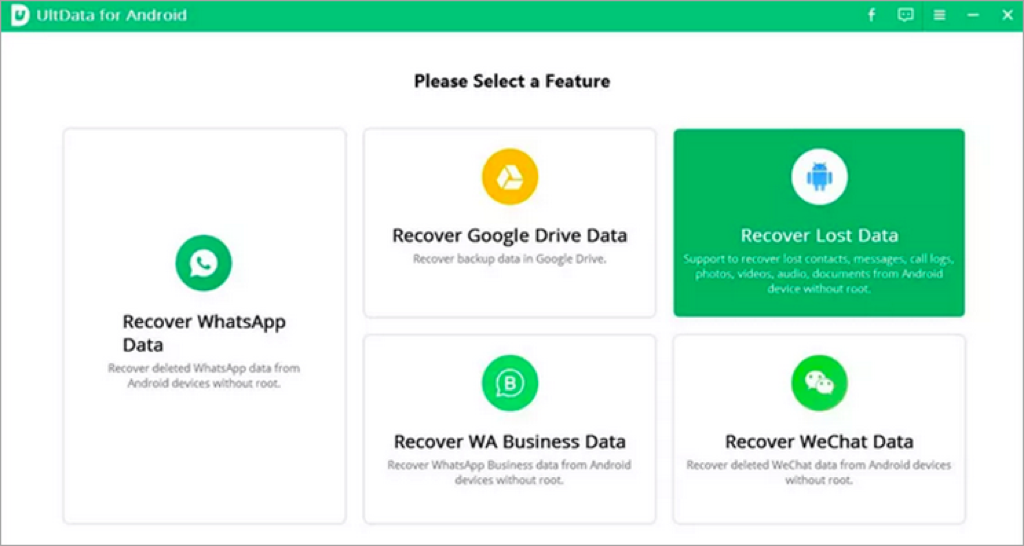
The bottom line
Even if you have deleted photos from the SD card, there is a great chance to recover them as long as they have been overwritten. iBoysoft provides 3 methods to recover deleted photos from SD card on Android phone, including using a backup, SD card data recovery software, and an Android recovery app. Pick up the method you prefer to find back the deleted SD card photos.
Get deleted SD card photos back with the above methods. Share it to help more people!

